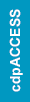Go to the Search for a Certified Professional page to view your certification status.
Go to http://preauthorization.iccsafe.org/ and type in your Candidate ID and Last Name.
Log into myICC with your email address on record with ICC and the password you set when you first registered an account.
Once you are logged on, you will be taken to your Dashboard.
To view your PRONTO (Proctored Remote Online Testing Option) Exam, go to the MyICC menu on the left side of the page and click “My PRONTO Exams.” This will take you to the PRONTO Portal.
Once you are there, click “My Online Exams”.
Agree to the terms and conditions of the ethics statement, which will then show you your Online Exams.
Click on the History button which will allow you to review your examination results and diagnostics for any exams that did not pass. .