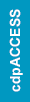On the Exam Catalog, once you have found your exam and reviewed the Information and Content Outline and References, click the green “Register” button at the bottom right of the exam listing. This will take you to the ICC Store.

After being directed to the ICC Store, you must enter whether the exam being purchased is for yourself or someone else, along with the code year and exam format.

If the exam is being purchased for someone else, you will need to submit a Voucher Request form. Start your Voucher Request here if you are purchasing the exam for someone else.

Choose the Exam format of the exam. Note that the exams are offered either through Pearson VUE (Computer-based Testing) or PRONTO. Not all exams or specific Code Year exams are available under both testing methods.
Quick Explanation of Testing Methods:
- PRONTO (Proctored Remote Online Testing Option): Take an exam in any secure location (home/office) with a remote proctor. You can take your exam through this method 24/7, 365 days a year.
- Computer-based Testing (CBT): Schedule to take an exam at a testing center administered frequently at over 350 locations across the nation.
Once you’ve chosen the Code Year and Exam Format of the exam, review the note on exam fees.
PRO Tip: Review your exam on the Exam Catalog to make sure you are purchasing the correct exam: https://www.iccsafe.org/certification-exam-catalog/
When you are ready, click “Add to Cart.”
If you are ready for final purchase, read our guide to the Checkout Process on the ICC Store.
Once you have purchased your exam, you will receive an email confirmation with a link to go back to myICC to schedule your Computer-based exam or take your PRONTO exam.