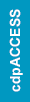Whenever you are experiencing issues with a course you should do a compatibility check.
Simply go to the Learning Center Home Page (learn.iccsafe.org) and scroll to the bottom of the page. Click on “Learning Center Browser Compatibility Check”.
If the check shows a red “x” for any application, that application will need to be updated. One the application is updated all should work well.