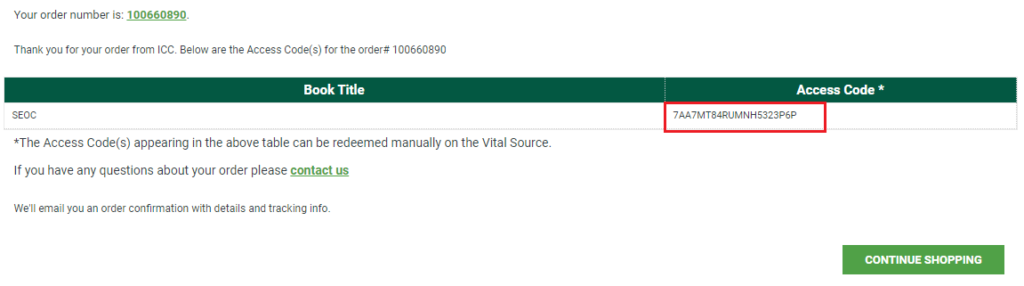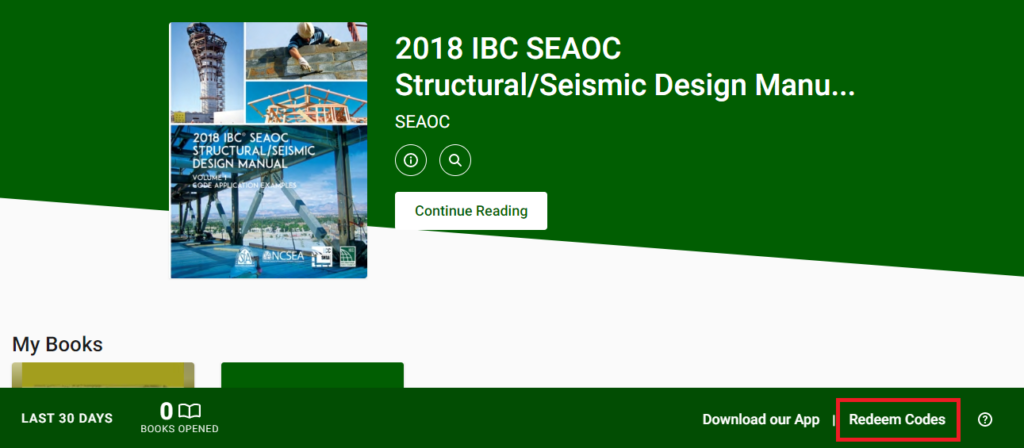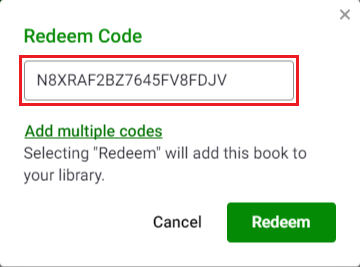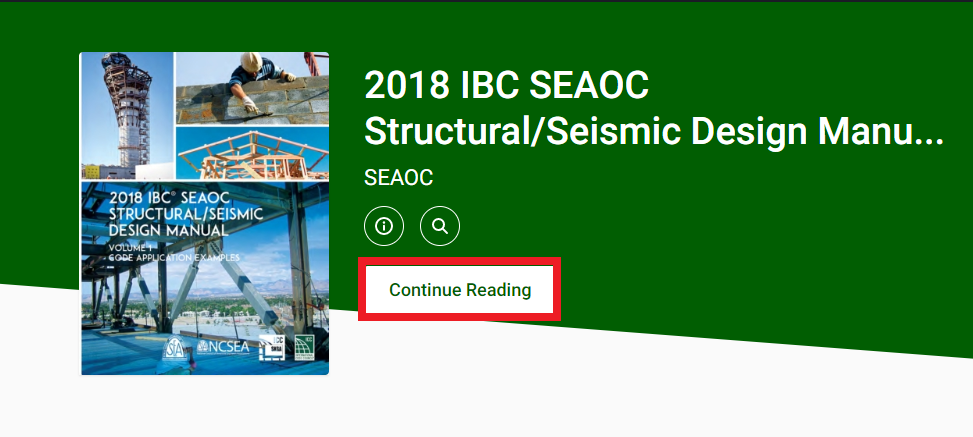Go through the same steps to purchase an eBook.
On the Order Success page, you will get an Access Code.
Copy the Access Code.
Open the eBooks platform. Create an account or log in.
Click the “Redeem Codes” button.
A new window will open to enter the Access Code. After entering the Access Code from your Order Confirmation email, click the “Redeem” button.
The copy of the book will be displayed in the account.