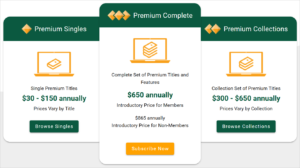Explore the entire digital library risk free. Sign up for the 14-day Premium Complete Trial and get access to our titles and features. You can search titles, print sections of codes, add notes, and more.
Signing up
- Go to https://codes.iccsafe.org and click on the upper left menu. Then select the Start Free Trial button at the bottom of the menu. (This will not appear if you are already logged-in to Digital Codes)

- On the Sign up page, fill in the required fields.

- Open the email account associated with your trial, open the ICC message, and copy the registration code.
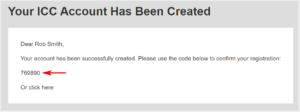
- On the Confirmation page, paste the registration code into the correct field and click Confirm Registration.
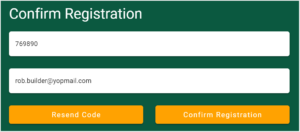
- ICC displays the Sign In page and auto-fills the password field. Click the Sign In button.
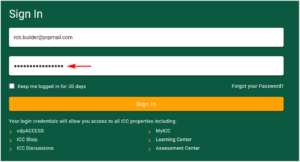
Understanding the My Library dashboard
The My Library dashboard displays after Sign in.
- To learn about the dashboard, see How to Navigate My Library.
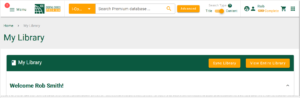
After the trial
After the 14-day free trial, purchase a subscription to access premium titles and the full suite of ICC features.
- To learn more about subscription options, see Understanding Types of Premium Subscription Levels.
To purchase a subscription, go to https://codes.iccsafe.org and scroll down to subscription plans.