Recovering your password only takes a few minutes.
Step 1: Go on the main page at www.iccsafe.org.
Step 2: Click on the Sign In button.
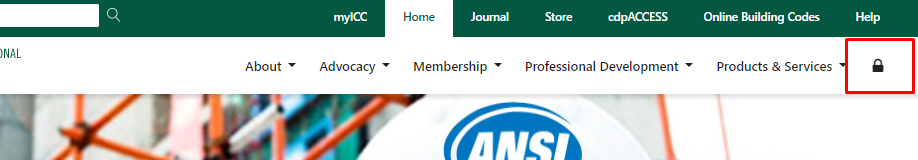
Step 3: Click on Reset My Password?
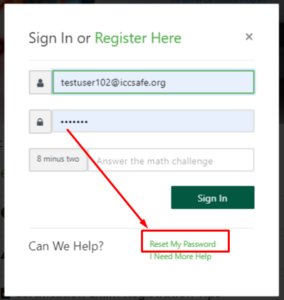
Step 4: Enter your email address and select ‘Reset My Password’
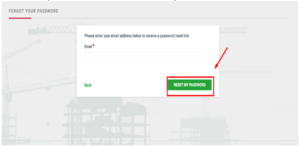
Step 5: After selecting Reset my password, you will be notified that an email has been sent with the password link

Step 6: Once you have selected the password link within your email, you will be redirected to enter your new password and select “Set New Password”.
*Reminder: New passwords should be 8 – 14 characters and have at least one special character, number, upper- and lower- case letter.
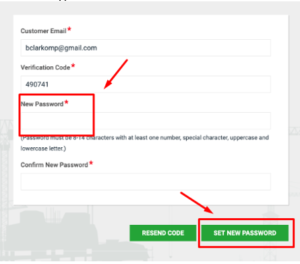
If you are unable to reset your password using this method, please feel free to contact us at customersuccess@iccsafe.org or by using the chat function.
