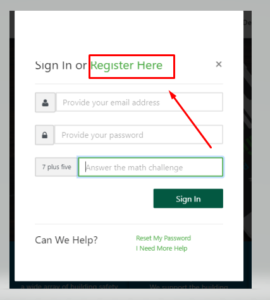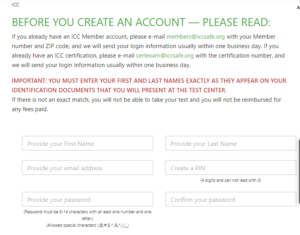We are so excited to guide you with the right steps to register your account with ICC. Please note your first and last name must match exactly as it appears on your driver’s license. Also if you have a cdpAccess account with us, you will use your same login information from the site.
Follow the steps below to begin registering an account with the ICC.
- Visit the ICC website here
- Select the lock icon to the right of the screen.
3. Select, ‘Register Here’
4. On the Register your Account page, enter your information
5. After entering your account information, select the green ‘Register’ button to the bottom right of the screen.
6. After registering your account, visit your email account to complete the verification process.
7. Once you have verified your account, click here to enter your new myICC log in credentials.