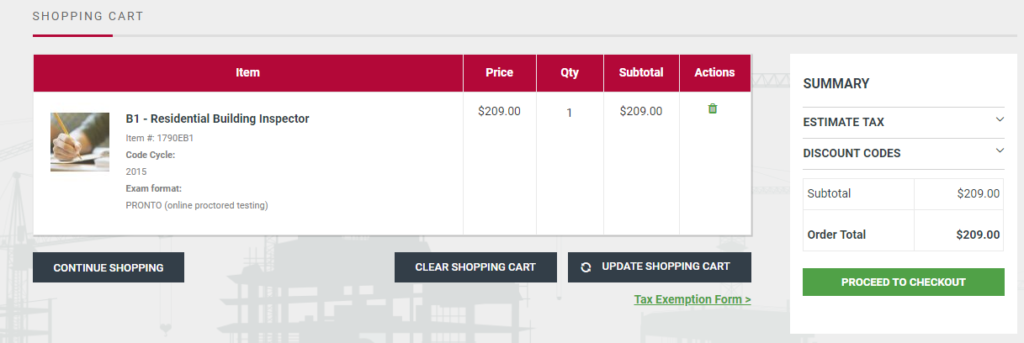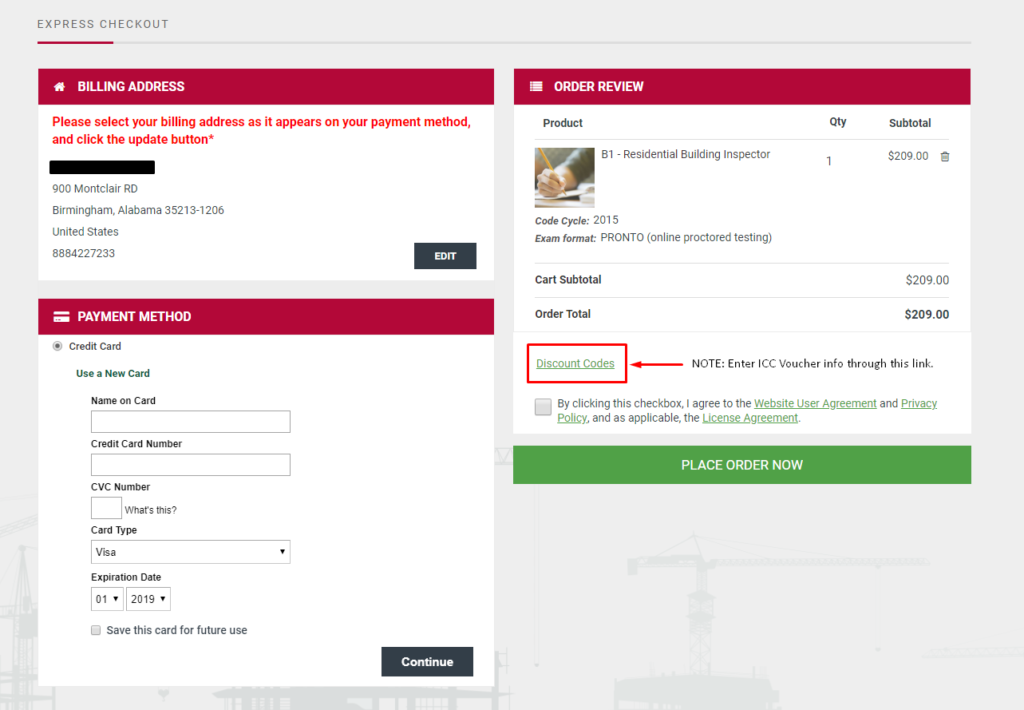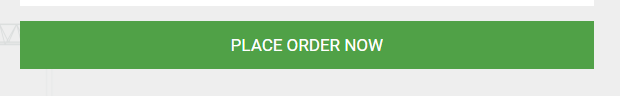When you are ready to make your purchase on the ICC Store, click on the green cart symbol on the top right of the ICC store page.
Review your Shopping Cart on the next screen. Then click “Proceed to Checkout.” Sign in if you are not already logged in to your myICC account.
In the Express Checkout page, review or add your Billing Address, Payment Method, and Order Review. If you have an ICC voucher, enter it in the “Discount Code” section.
Once you have reviewed your final checkout information, click “Place Order Now”
Need some help with the checkout process and payments? Here are a few guides we put together to help troubleshoot!
Still have questions? Contact us – we’ll be happy to help! Call us at (888) 422-7233 ext. 5524 or at customersuccess@iccsafe.org.