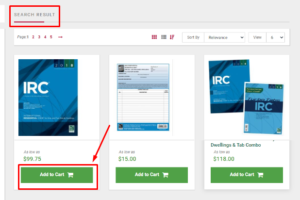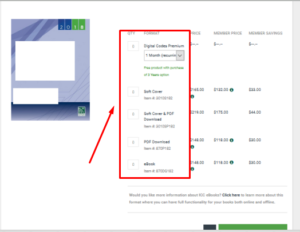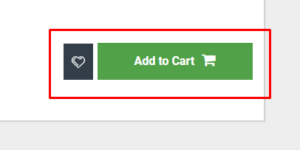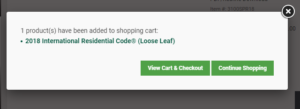To place an order through the ICC Store, this walk through will guide you on how to search and locate the desired product and place it into the shopping cart before payment processing.
- First, visit the ICC Store at shop.iccsafe.org.
- Locate the desired product in the search box to the top left corner of the screen and select the magnifying glass to search.
3. Locate the product in the ‘search results’ below and select ‘Add to Cart’.
4. After selecting ‘Add to Cart’, the following page will allow you to modify and select the book format. Add the number of products you would like to purchase in the quantity box , “QTY” next to the desired book format.
5. Select the green ‘Add to Cart’ button.
6. If you are ready to check out and apply your credit card payment, select ‘View Cart and Checkout’. If you would like to add other products to your shopping cart, select ‘Continue Shopping’ and return to the beginning of the walk through.
7. For the check out process on the ICC Store click here.