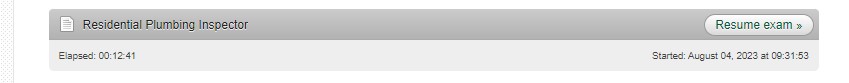If the connection between you and the online proctor is lost, you will be able to resume the exam within five (5) minutes of the disconnection.
- Contact ProctorU via the chat function or by phone at (855) 772-8678 to reconnect.
While trying to connect via chat, you may also be able to resume your exam through your PRONTO dashboard.
Login to myICC > My Exams > Go To PRONTO Dashboard 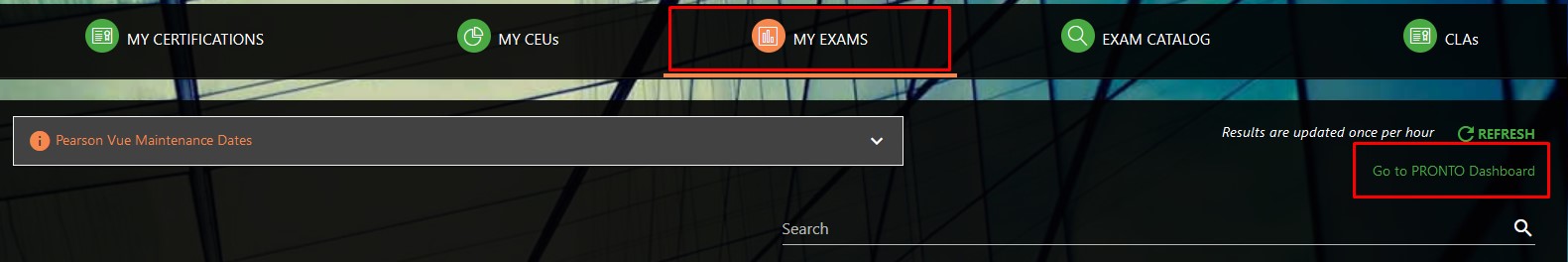
Click Resume
If you’re unable to resume your exam, reach out to Customer Success at customersuccess@iccsafe.org.