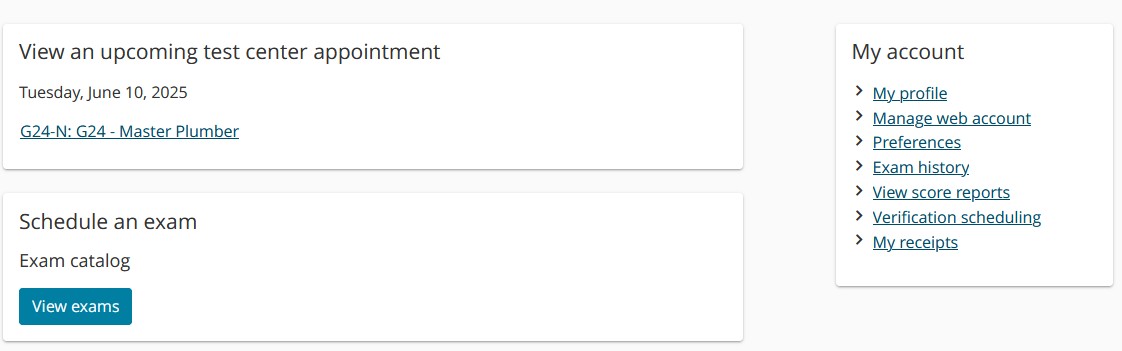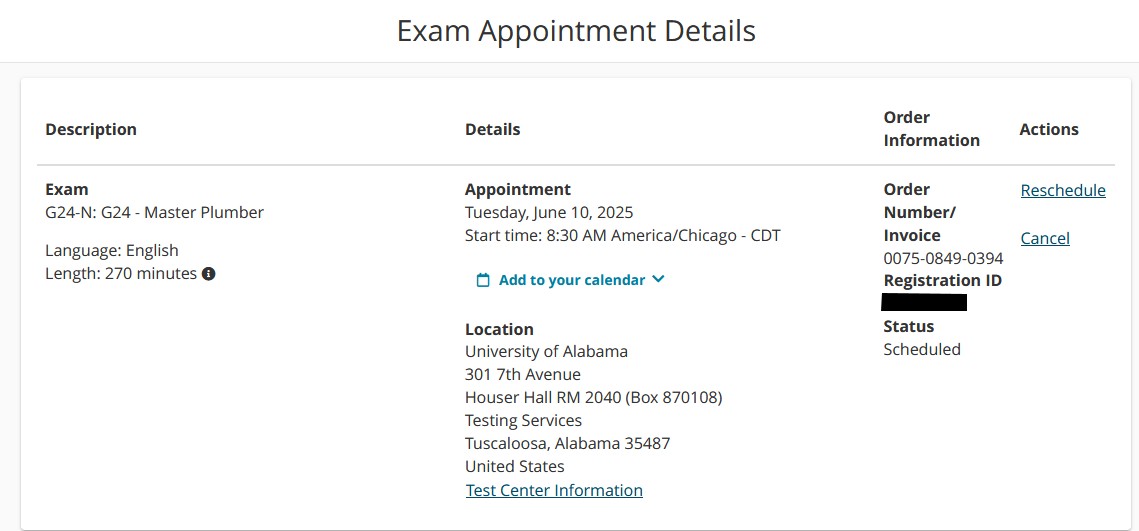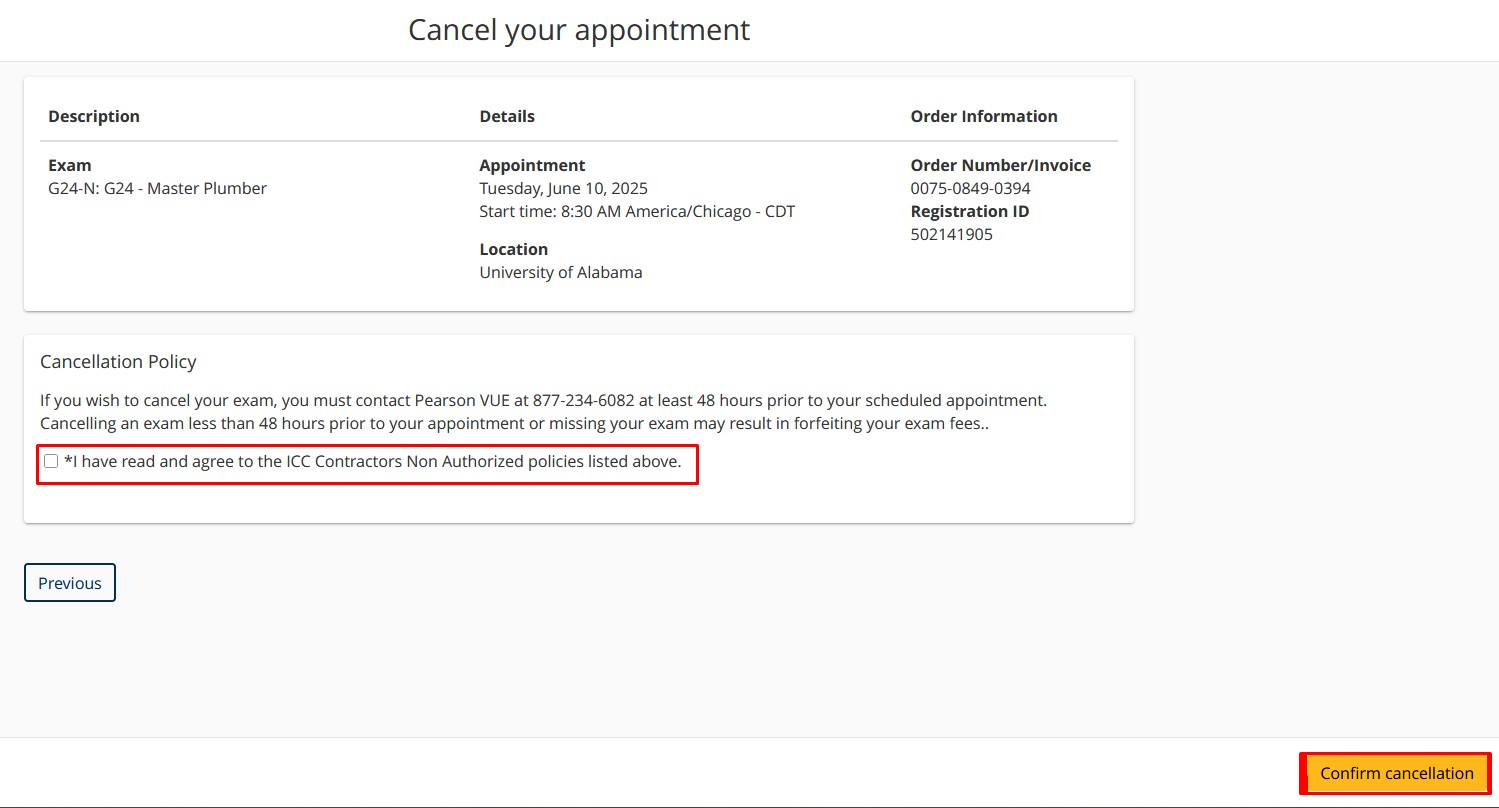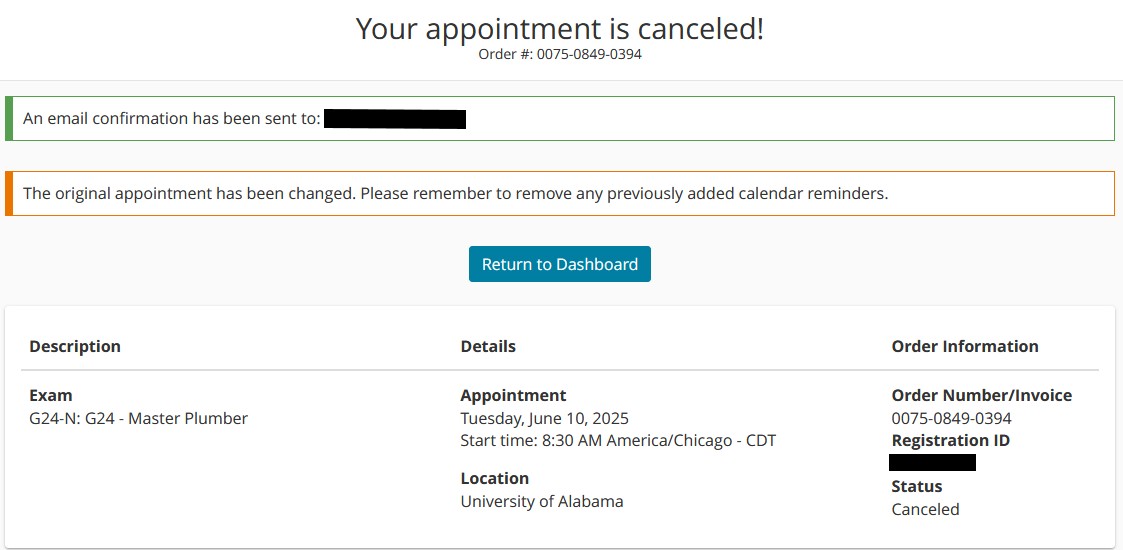This guide will walk you through cancelling your ICC Contractor/Trades exam appointment at a Pearson VUE test site. If you call Pearson VUE less than two (2) business days before your scheduled examination, you will be charged the full examination fee.
Log in to your Pearson VUE dashboard using your username and password.
Click on the Exam listed under View an Upcoming test center appointment
The Exam Appointment Details page will give you the option to Cancel
- Review the Cancel your Appointment page
- Agree to the Cancellation Policy by acknowledging the ICC Contractors policies.
- Click Confirm Cancellation
Appointment Cancellation page
You will also receive an email confirmation to the email address you have on file with Pearson VUE.