You can search content, keywords, chapters and sections in a code title in a couple different ways.
Enter a search term in the search bar while browsing a code title
To search code content while browsing a code title, enter your search term in the search bar at the top of the page.
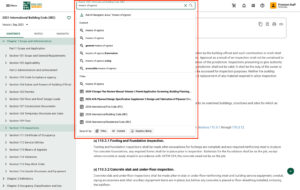
This will automatically filter your search results to just that code title.
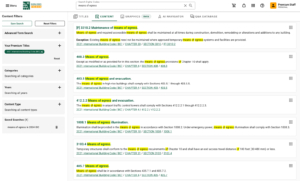
Enter a search in the search bar directly on the search page or while browsing Digital Codes outside of a code title.
Access search from the main menu under “Search”, or by entering a search term in the search bar at the top of any page.

Search content with advanced criteria
Advanced search term lets you search keywords in different ways:
- This exact phrase: returns results with the search term in the same order
- All of the words: returns results with all of the entered search terms
- Any of the words: returns results with any of the entered search terms
- None of the words: returns results, but excludes any of the entered search terms
- Proximity search: returns results that have the entered search terms occuring within 50 words of each other.
Learn more
Refining the search
If the result set includes a large number of items, use the sidebar filters on the search results page to narrow the list.
Year and Titles
Use the check boxes to add or remove titles from the search.
Additional Categories
You can add categories to the search.
Content Type
Use content filters to expand or narrow the type of content you want to scan in the search (e.g. just tables or figures).
