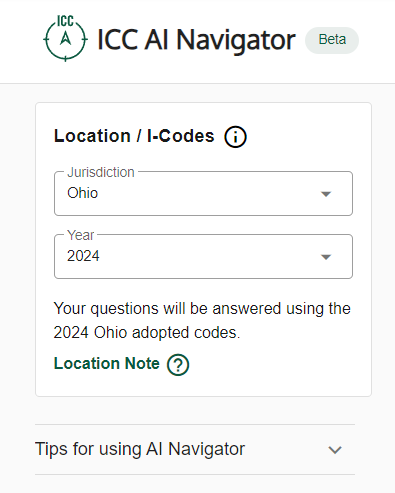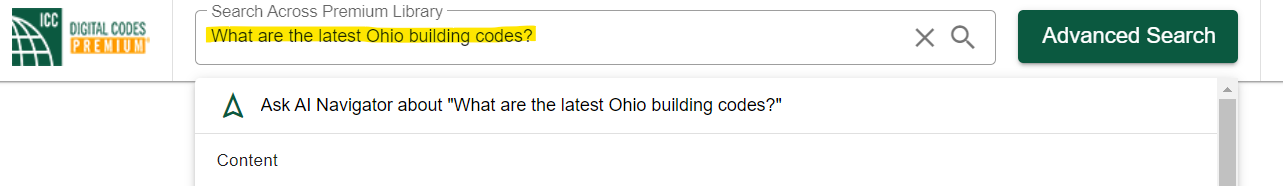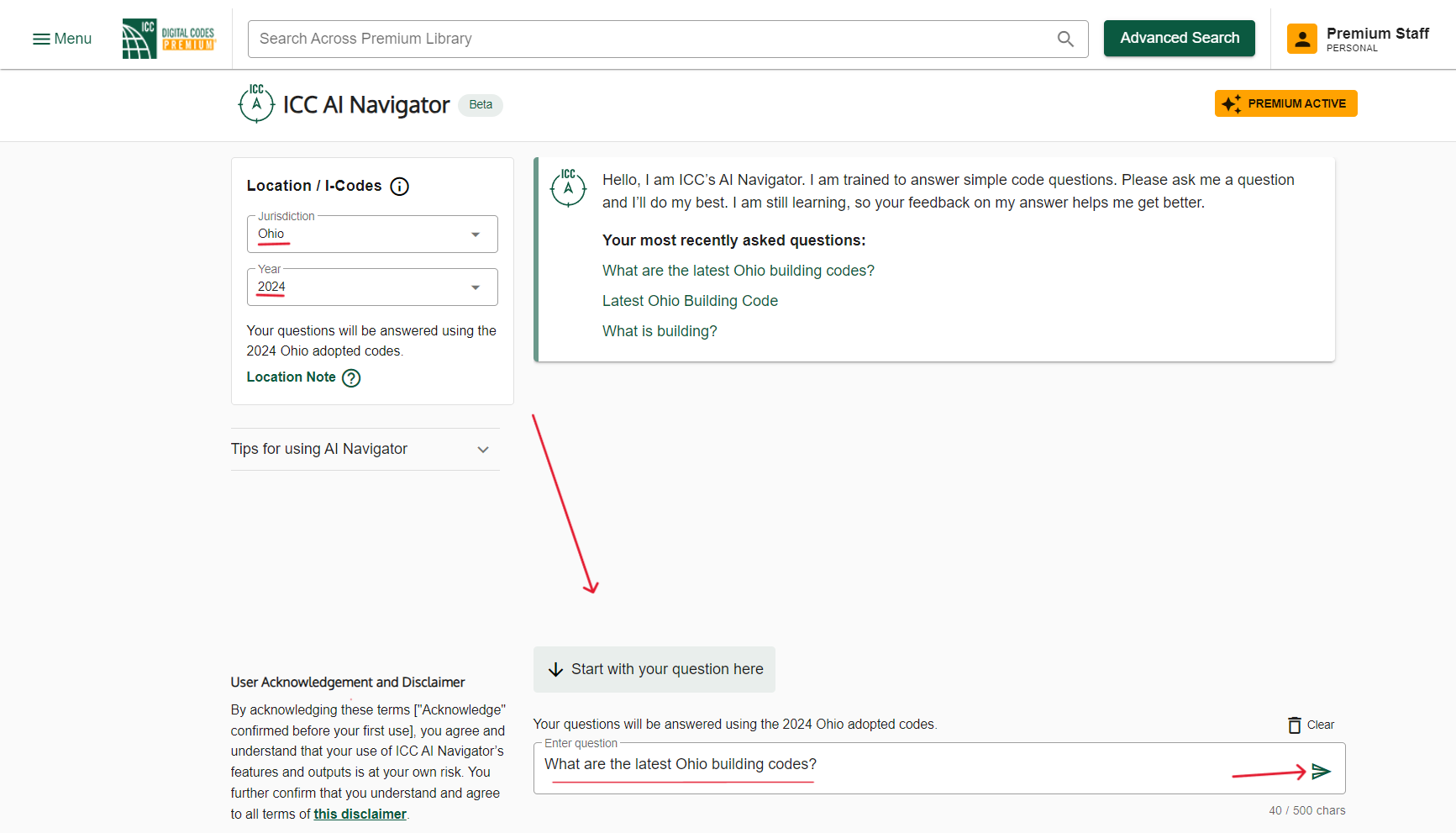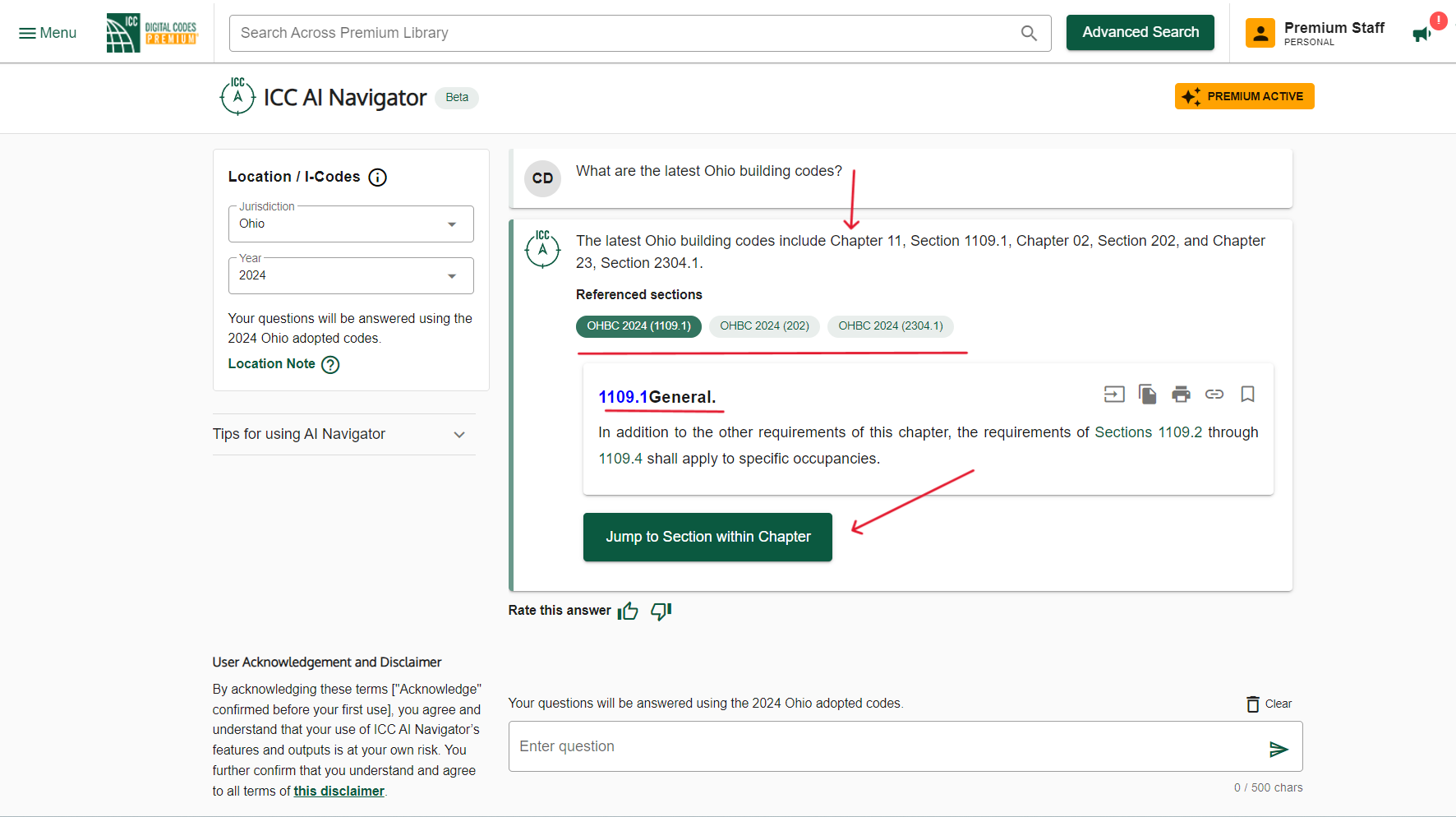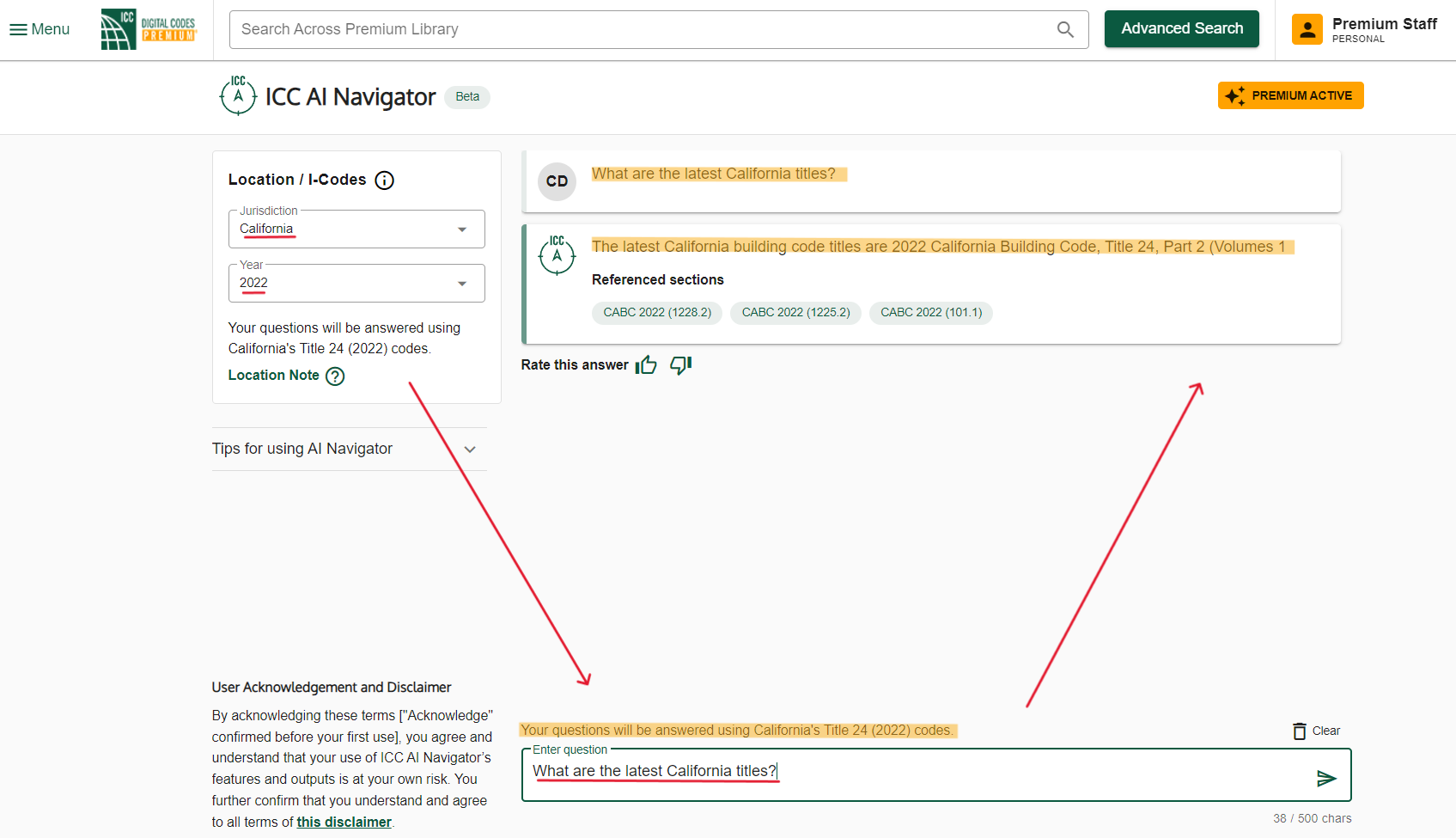Overview
ICC AI Navigator offers quick, helpful replies to basic code questions, and is programmed to help users navigate our I-Codes like an expert.
AI Navigator uses Large Language Model (LLM) artificial intelligence to provide answers and guidance to the relevant code content for users of our Digital Codes platform. LLM AI tools like AI Navigator benefit from use and feedback by real users under real conditions. ICC has done extensive internal testing of this tool, but we intend to use feedback from our Beta to further refine and update it.
You must have an active Premium subscription to access this feature. If you are not a Premium user, you can visit the AI Navigator features page to know more about it –
https://codes.iccsafe.org/features/ai-navigator
AI Navigator not only offers users the ability to search by the I -Codes, but also by selected US states. AI Navigator will answer questions using that state’s custom codes, or the appropriate editions of the I-Codes. Additionally, this update includes the ability to use AI Navigator directly through the main search bar.
Enjoy this walk through of the latest AI Navigator update!
How to Access
On the codes.iccsafe.org homepage, you will notice that once you type in a question to the main search bar, the option to search directly through AI Navigator is now available. This will be the first suggested option before you select “Advanced Search”:
Click “Ask AI Navigator” and it will take you directly to the AI Navigator premium tool. You will then notice that your question will be auto-populated at the bottom of the screen. Additionally, the specific state, I-Code, and year you asked about will also be auto-populated in the newly added Location/I-Codes selection box. This allows the AI to provide a more refined search. Once you reach this page, all you need to do is click the green arrow on the bottom search bar for AI Navigator to search for your answer:
View Your Answer
Your results will then be displayed as pictured below. In this example, we searched for the latest Ohio building codes. AI Navigator then provides the most recent referenced sections within the Ohio titles. The dark green button at the bottom of the answer allows you to jump directly to the section within the chapter:
Searching by Location, I-Codes and Code Year
With the latest update, you will notice the dropdown features on the left side of the screen. This box is titled “Location/I-Codes”. Here you can select a US State and the appropriate edition to ask the AI a custom state specific question: