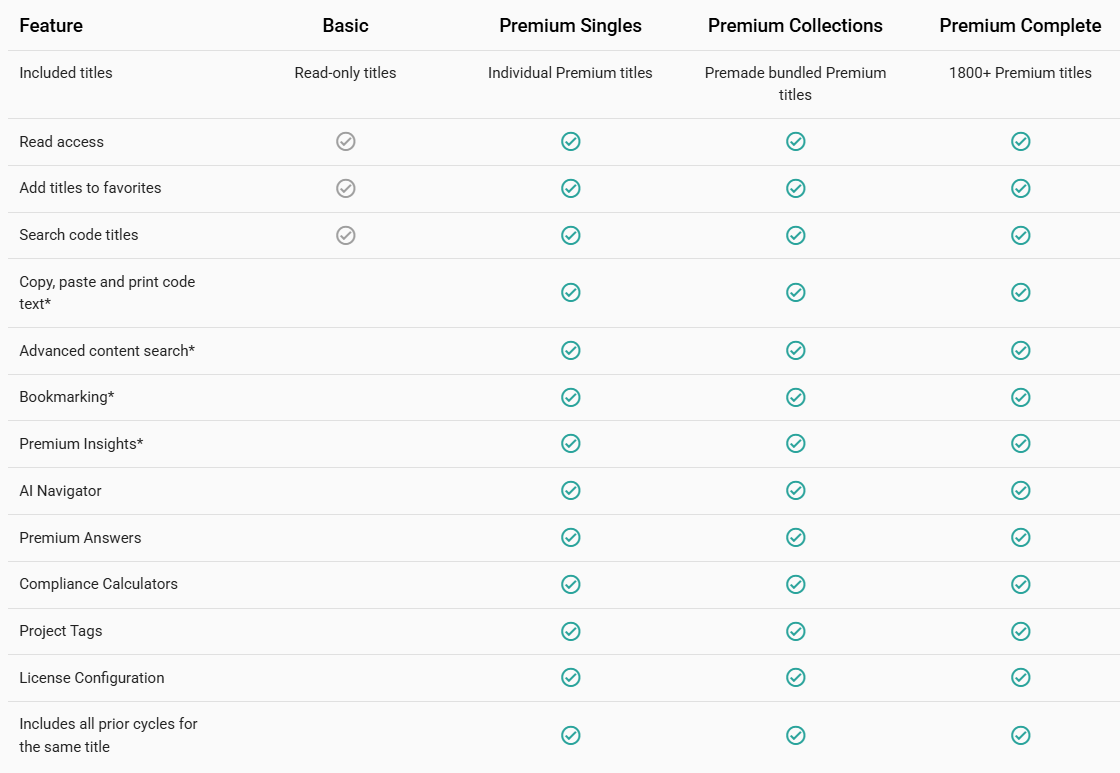Content Access Levels: Premium and Basic View
Access Levels
There are two primary viewing levels for accessing content across Digital Codes: Premium and Basic. Available viewing options for individual titles can be discovered by noting the lock icon on the top right corner. The lock icon shows that it is a Premium Title:
Title labels
The access level is displayed at the top of the page when opening a title:
Understanding Subscription Types:
-
Basic: Access to read-only titles with limited functionality. Premium Features not included.
-
Premium Singles: Access to individual Premium titles selected by the user with full Premium Features.
-
Premium Collections: Access to premade bundled Premium titles with full Premium Features.
-
Premium Complete: Access to all 2,000+ Premium titles with full premium features. Includes all supplemental resources such as Commentaries, Significant Changes, Study Companions, Essentials, Revision History and more.