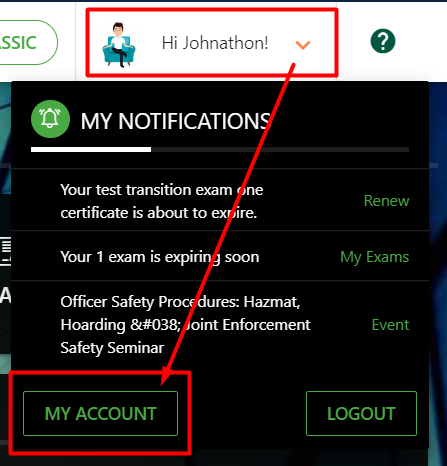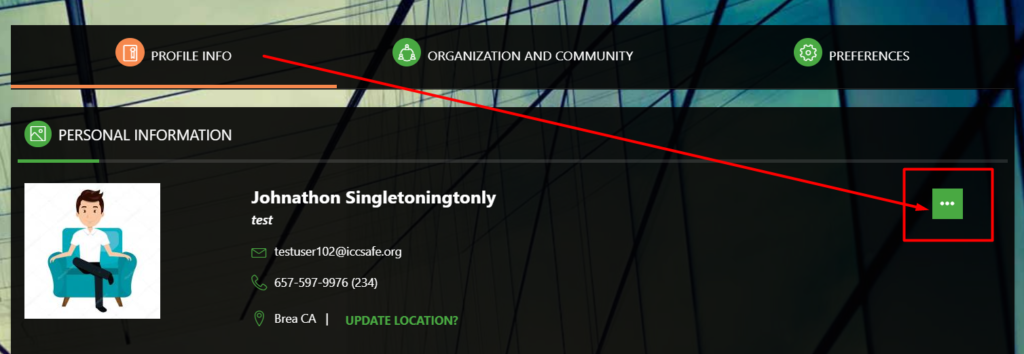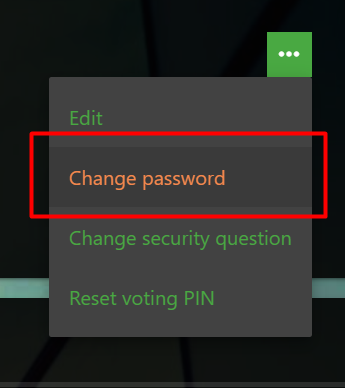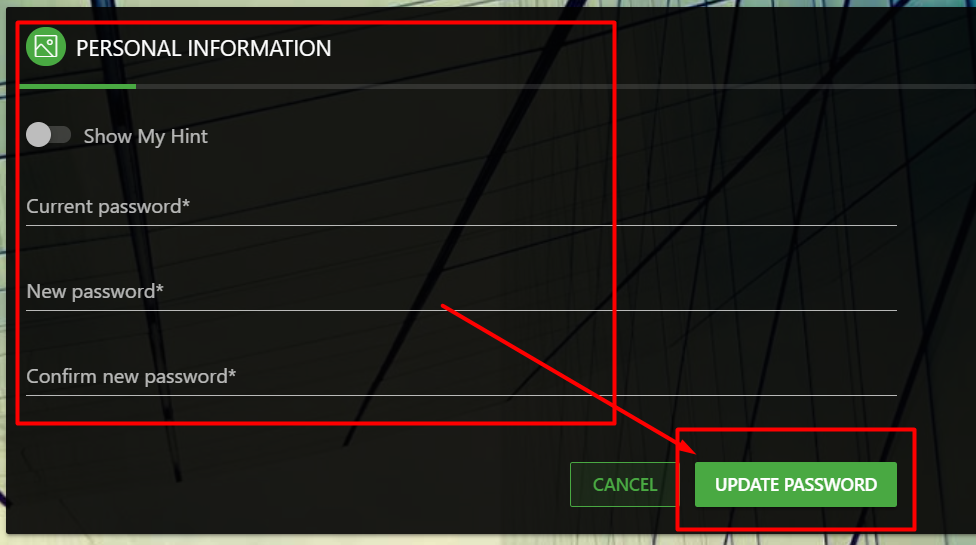Once you have logged onto your myICC account, click the downward arrow next to your name on the right-hand side of top menu. Then click My Account.
Click on the three dots on the right hand side of the next page.
Choose Change password.
On the next screen, you’ll be able to change your password. After making the changes, click Update Password.