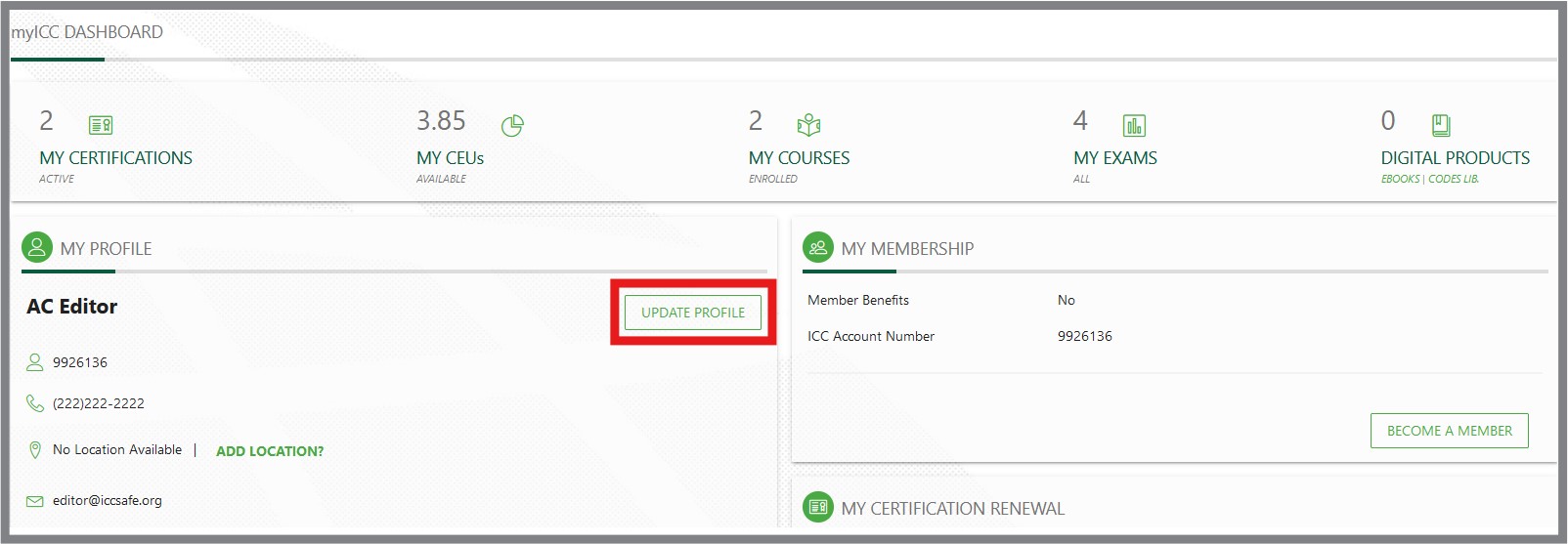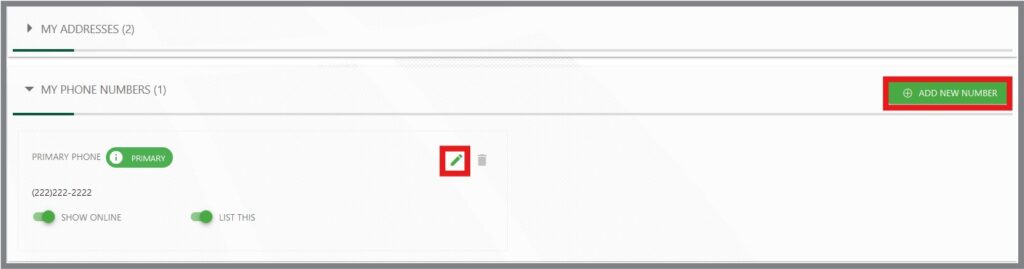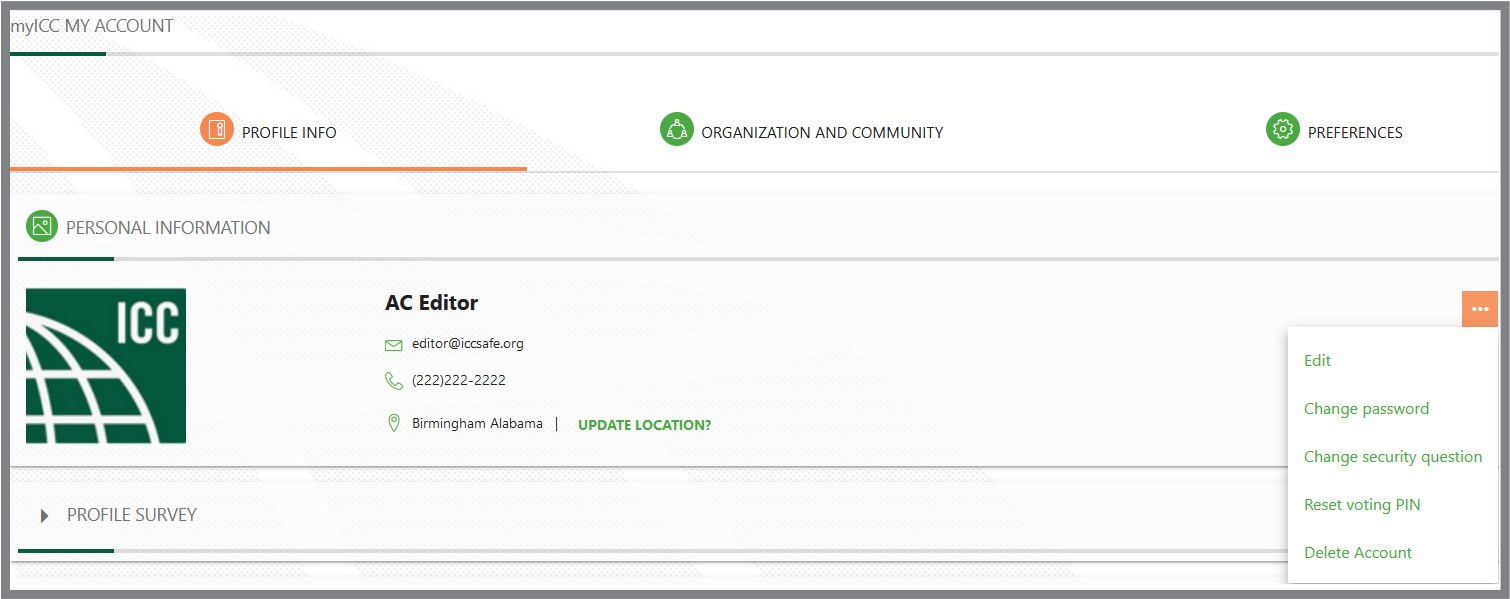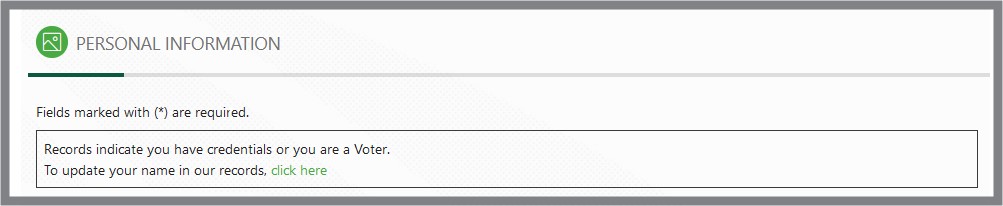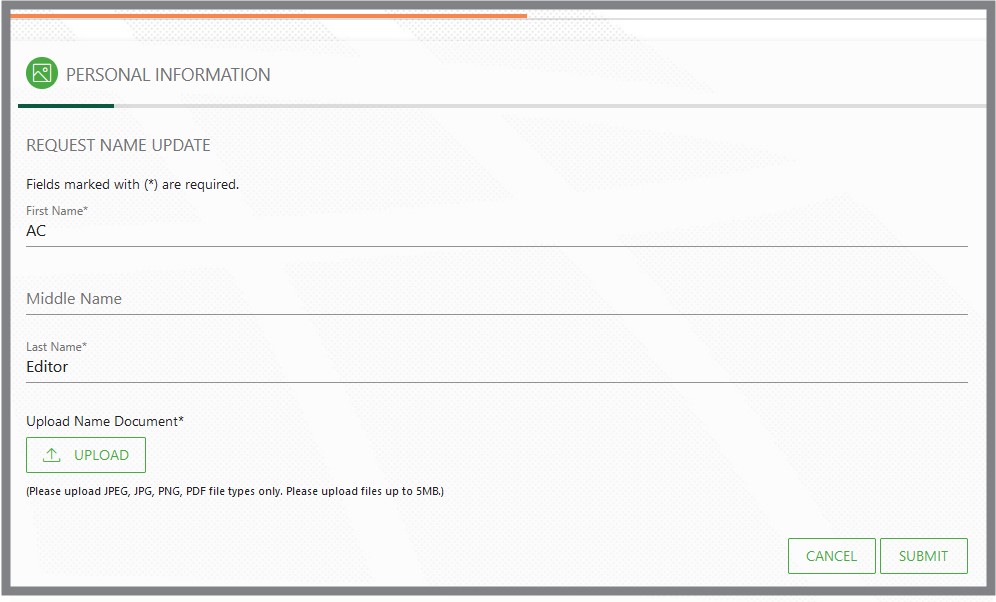How to update candidate demographic information (Address, Phone Number, Email, and Legal Name) in your myICC Profile.
NOTE: Legal name change requests require official documentation.
NOTE: To update your Primary email address, your myICC password is required.
Login to myICC to access your myICC Dashboard. In the My Profile section, click on Update Profile to view Personal Information.
The MY ACCOUNT section allows you to edit and/or add personal Information including Addresses, Phone Numbers, Email.
Click on the dropdown arrow and Pencil icon to Edit the current Primary Information.
Or click Add to add new.
For Legal Name Change requests, click the three dots and select Edit
Select click here
Upload official name change documentation and click Submit.
Your request will be processed in 5 – 7 business days.
To edit your Primary Email address, click the dropdown arrow by MY EMAIL ADDRESSES.
Click on the Pencil icon to Edit.
Enter the myICC account password and Click Save.
You will receive the following message:
Follow the prompts in the email received from ICCsafe.org.