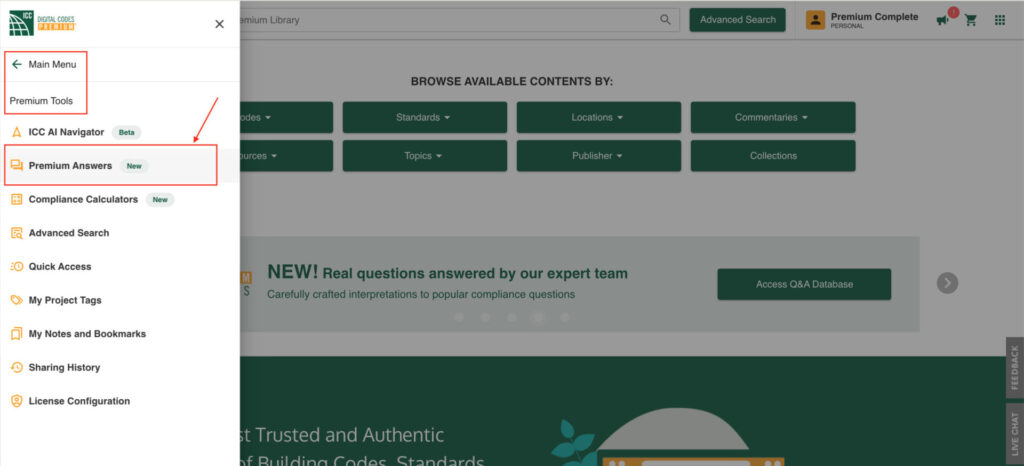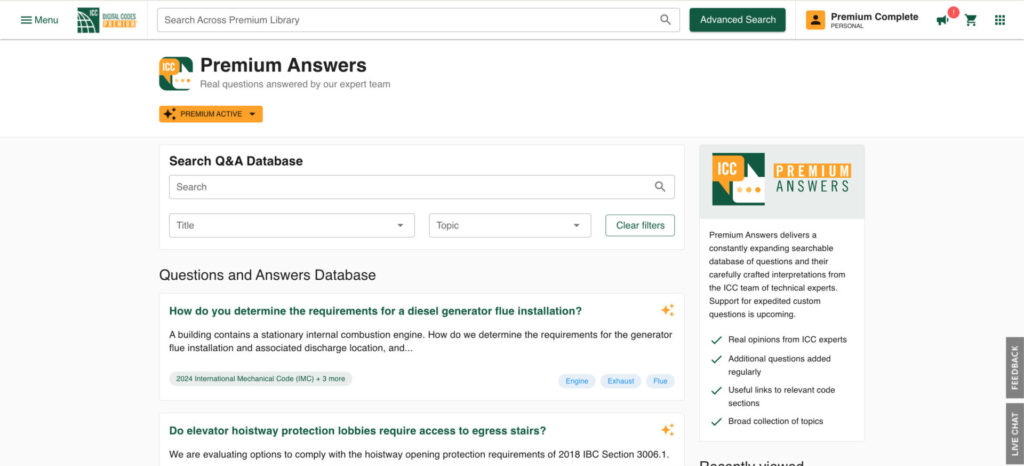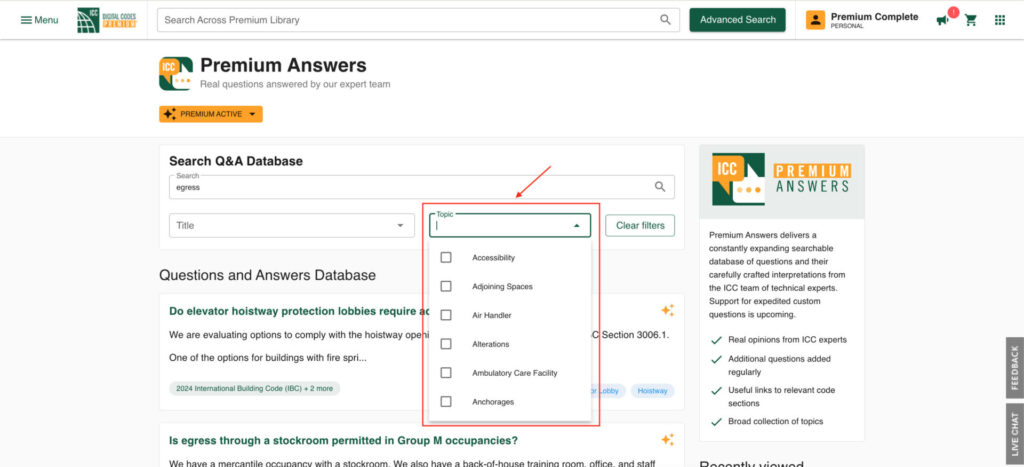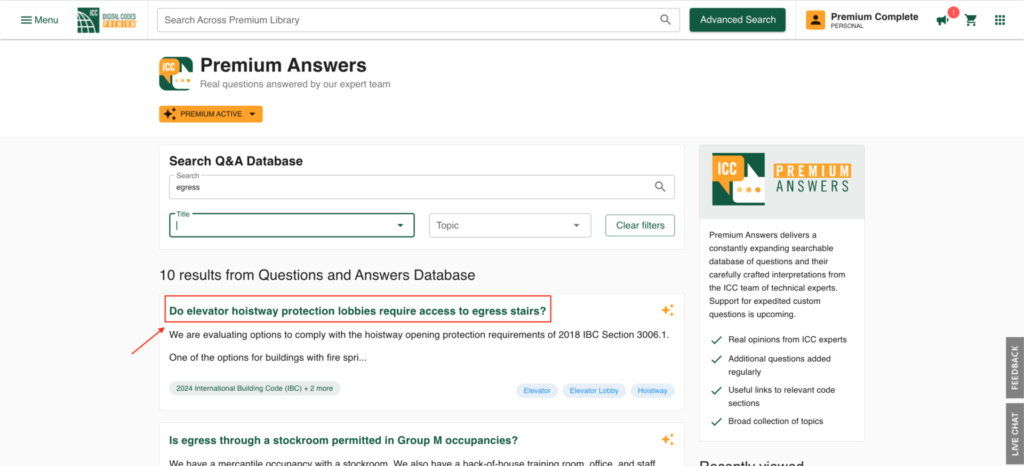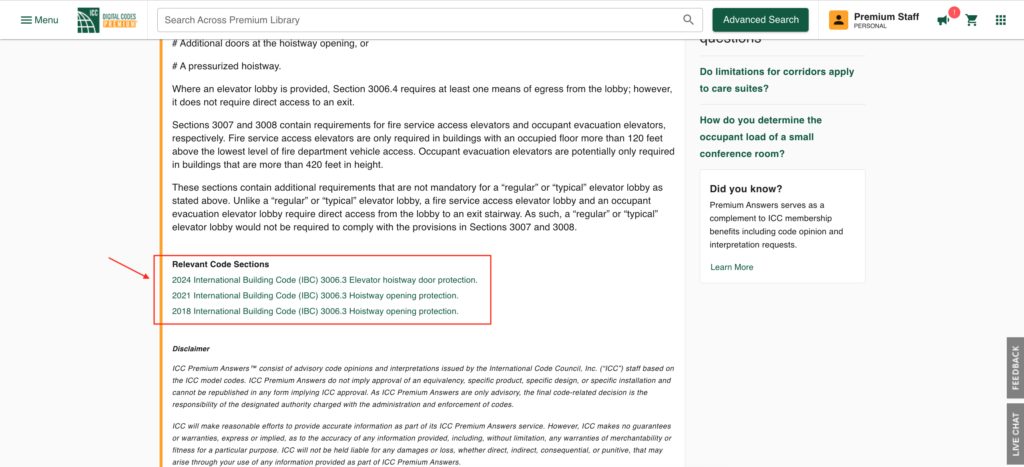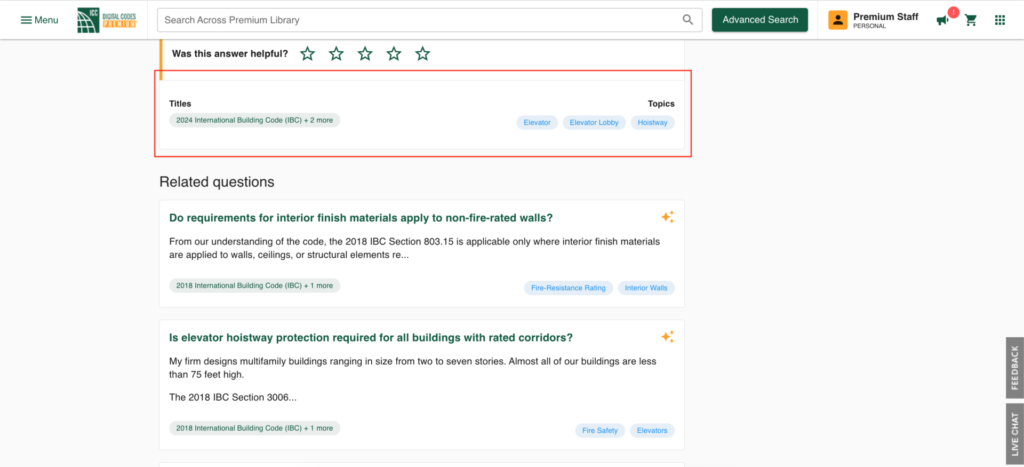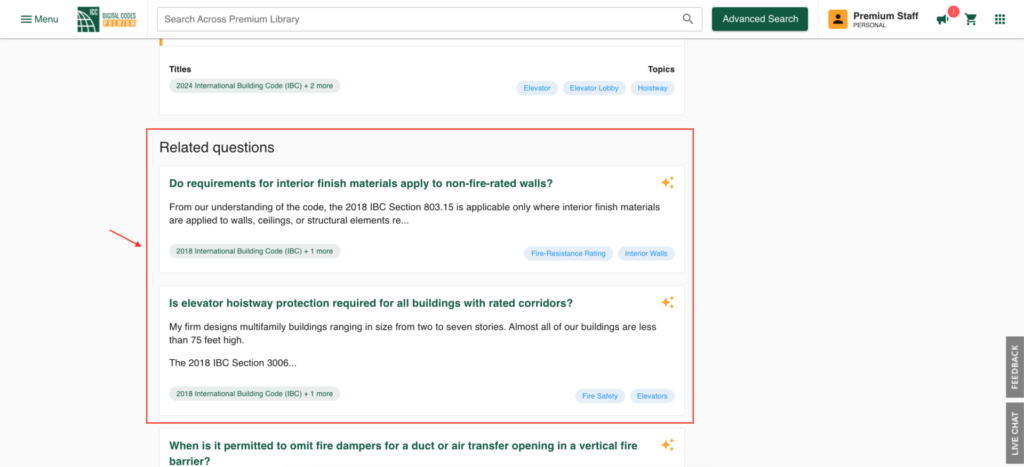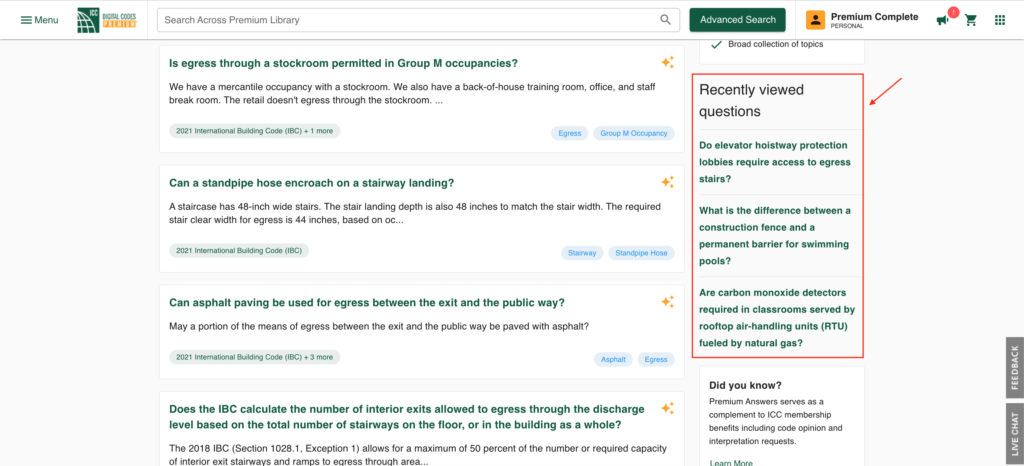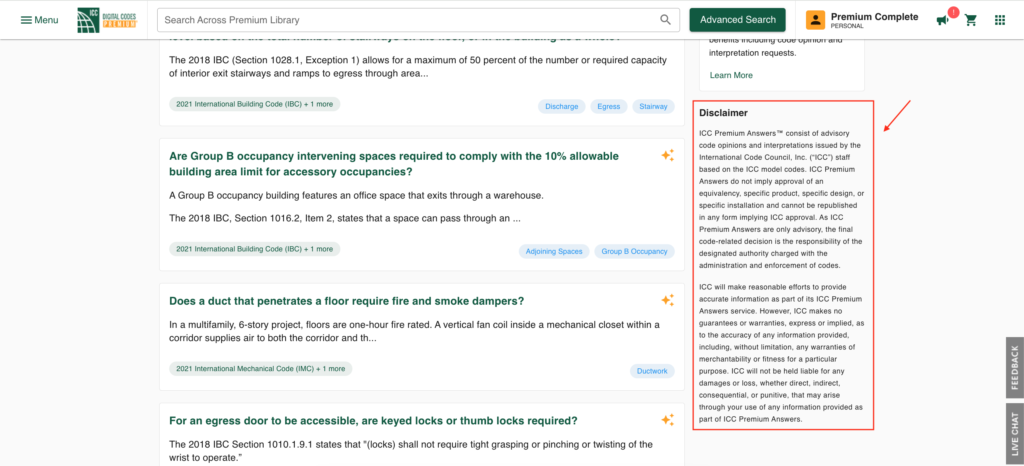Premium Answers delivers a constantly expanding searchable database of questions and their carefully crafted interpretations from the ICC team of technical experts. Support for expedited custom questions is upcoming.
Note: You should be a Premium user to view the answers. If you are not a Premium user, you can visit the Premium Answers features page to know more about it –
https://codes.iccsafe.org/premium-answers/
Here are the steps to follow to access Premium Answers –
(1.) Sign-in to Digital Codes (https://codes.iccsafe.org/)
(2.) From the Menu, select Premium Tools -> Premium Answers
You will see the Premium Answers page
(3.) Access Level –
At the top of the page, you will see your access level – Premium Required/Premium Active. You can click the button to see the banner
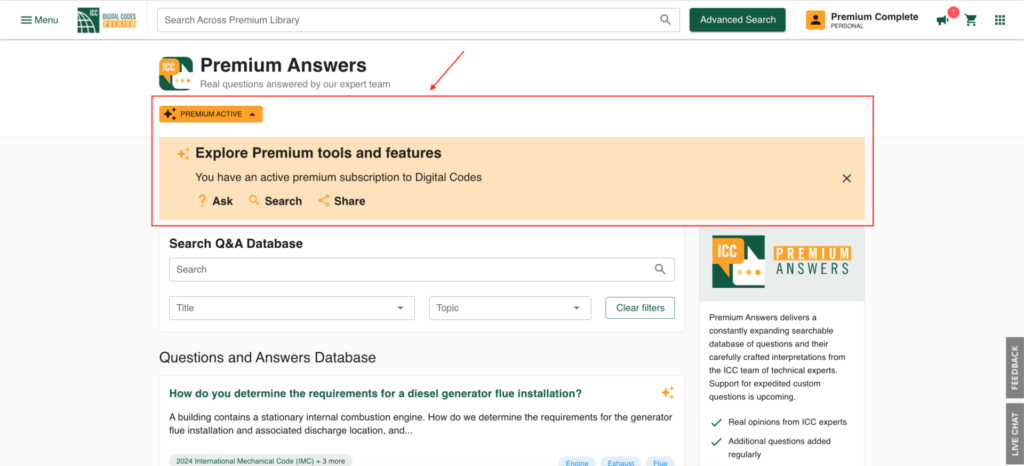
Note: If you see this option you will need to sign up for the trial or purchase a subscription to utilize Premium Answers
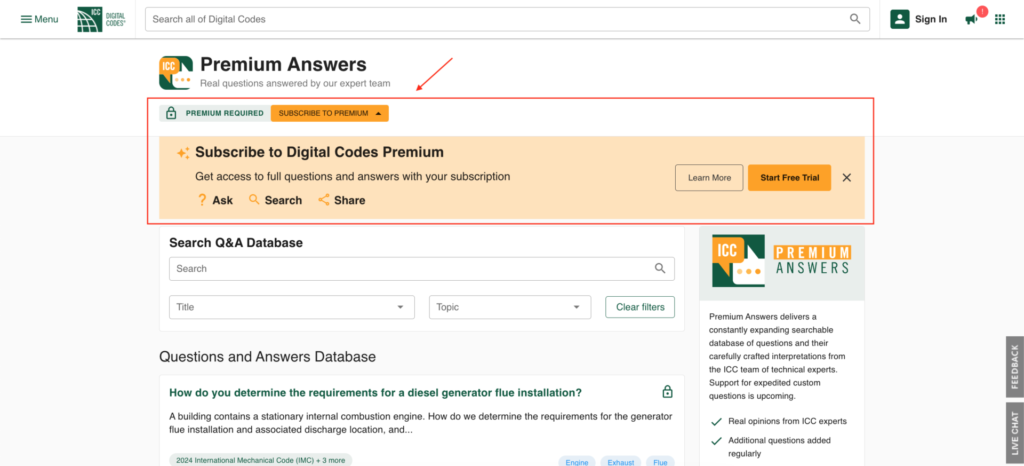
You can enter question in the text box, you can select a title or a topic
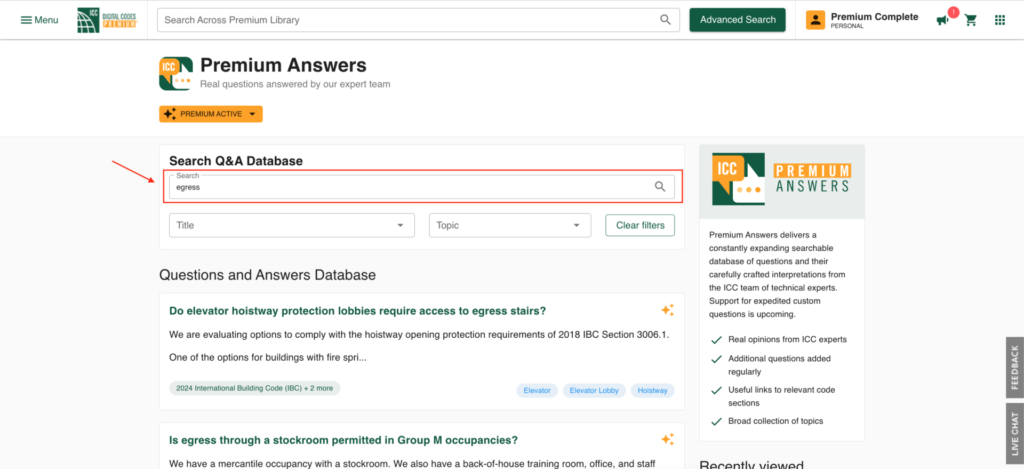
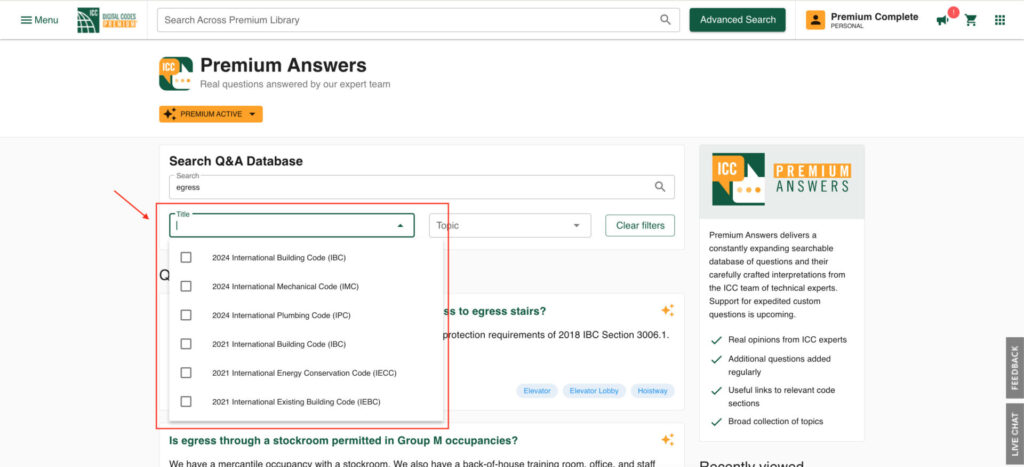
(5.) Search Results –
Upon search, you will see the related results. You can scroll through the list
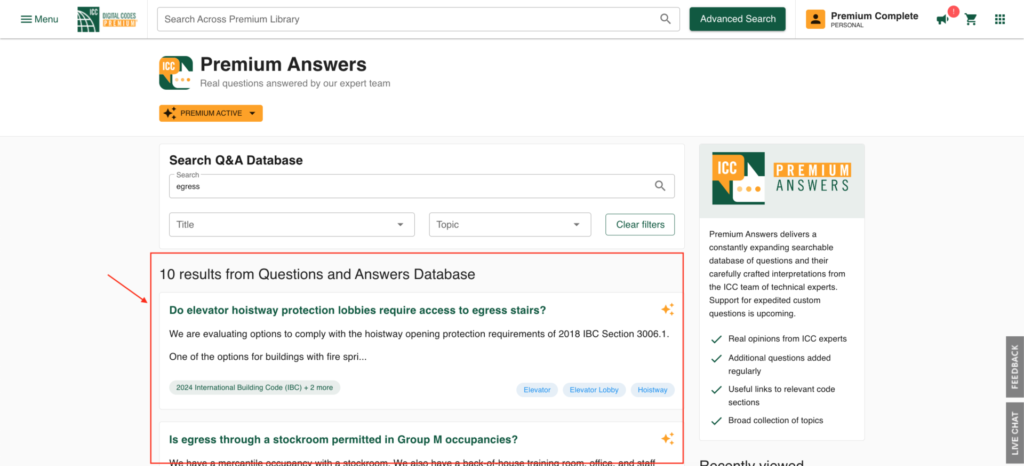
You can select a specific topic to filter the search results further
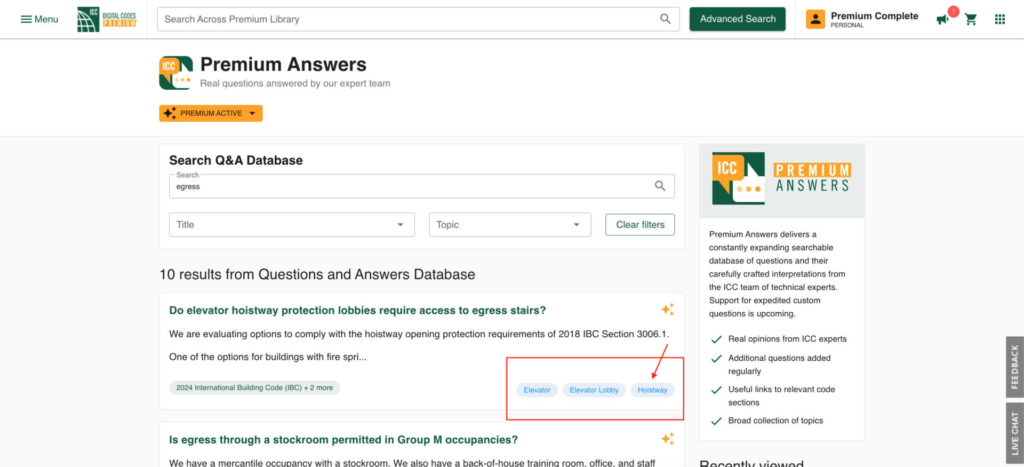
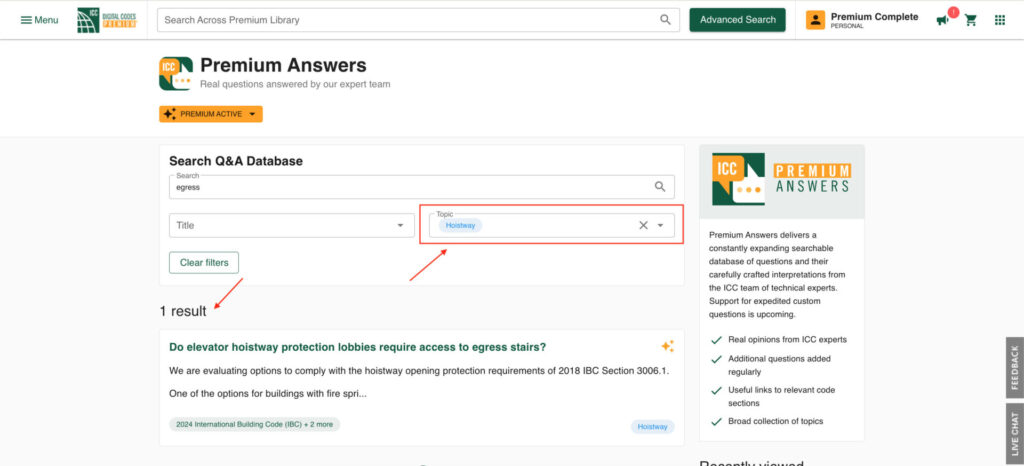
(5b.) Filter by Title –
You can select a specific title to filter the search results further
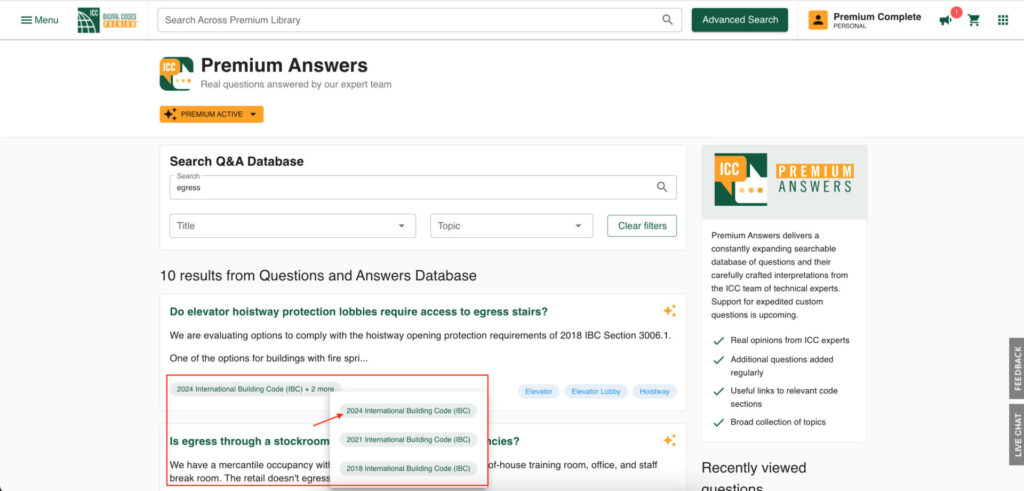
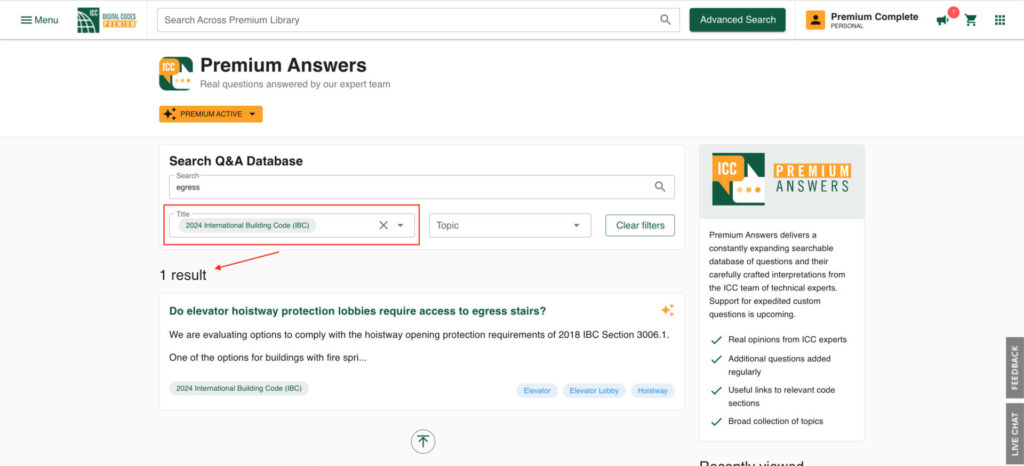
(6.) Answer –
(6a.) You can click a question from the search results list to view the answer
(6b.) At the top, you will see the detailed question
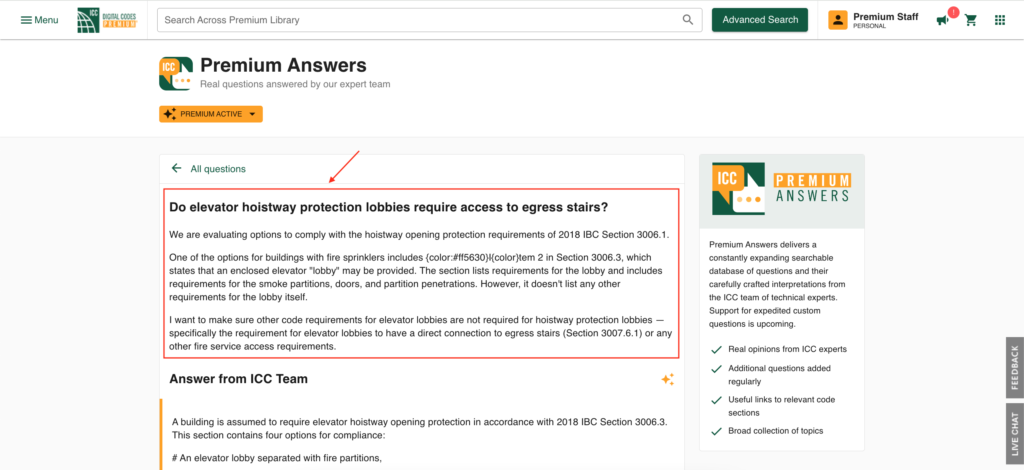
(6c.) Below the question, you will see the answer from the ICC team
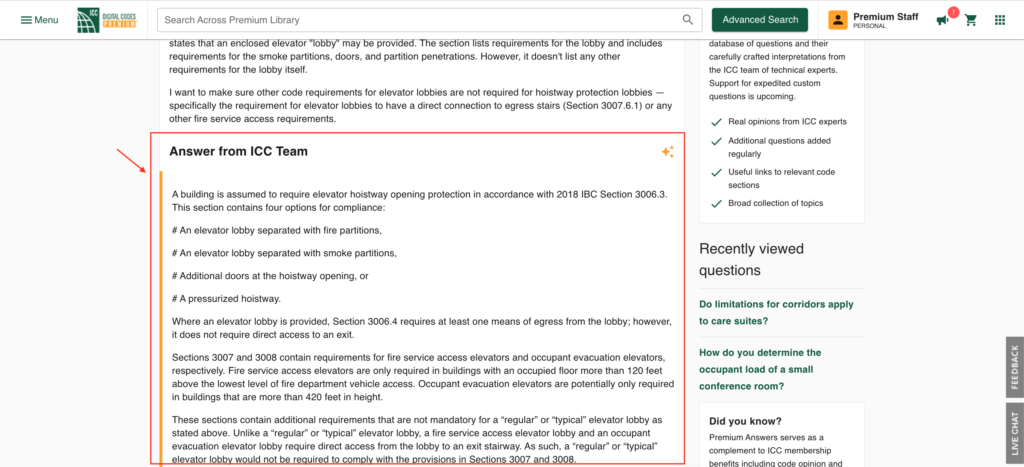
(6d.) Below the answer, you will see the “Relevant Code Sections” list. You can click on a link to navigate to that page
(6e.) Below the “Relevant Code Sections”, you will see the “Disclaimer” text and the option to rate the answer – “Was this answer helpful?”
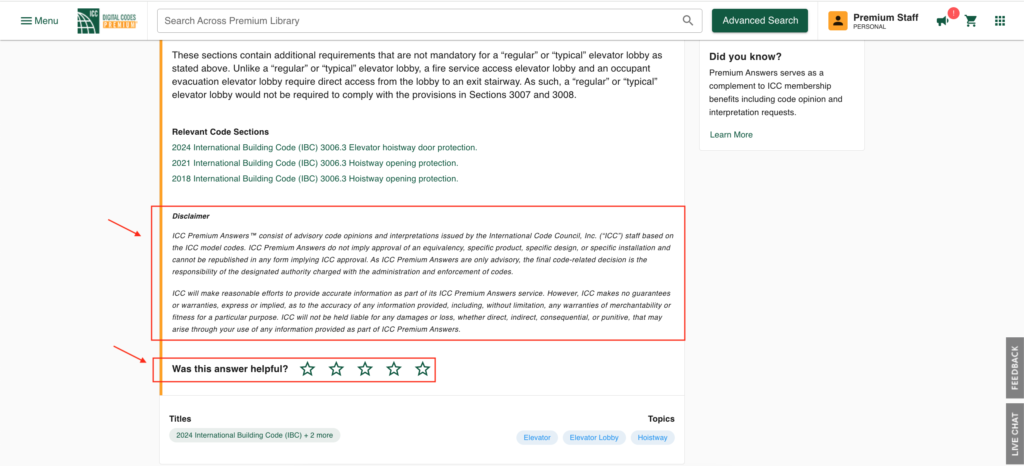
(6f.) Below the rating option, you will see the related titles and topics which will work as explained in (5.) above
(6g.) At the bottom, you will see the list of “Related questions”. You can scroll through the list and click on any question
Tip: You can click “All questions” to view the questions list again
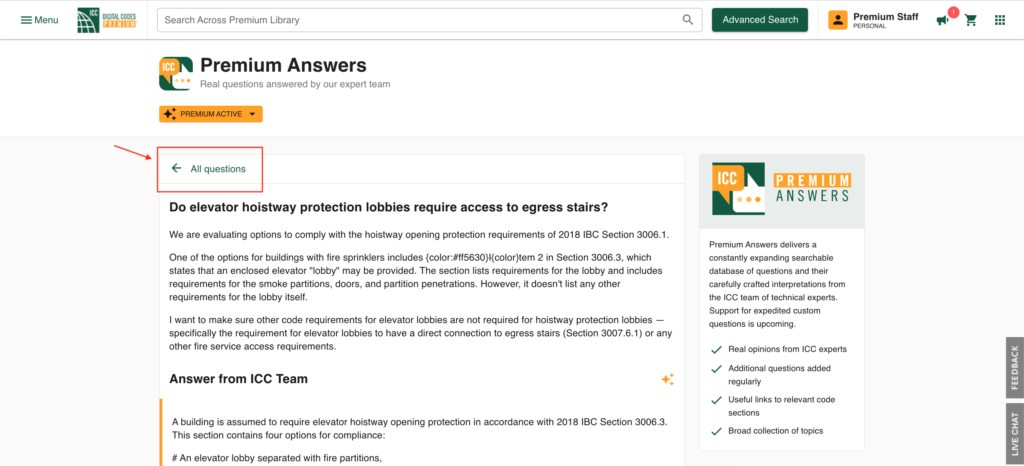
Note: If you are not a Premium user, you can search a question, but you will not be able to see the answer
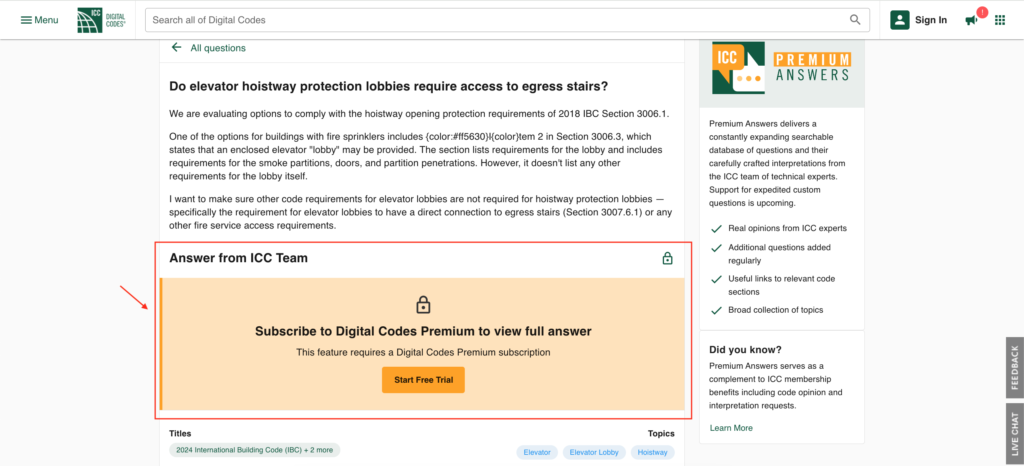
(7.) On the right-hand side of the page, you will see the “Recently viewed questions” section. You can click on any question
(8.) On the right-hand side of the page, you will see the “Did you know?” section. You can know how Premium Answers serves as a complement to ICC membership benefits by clicking “Learn More”
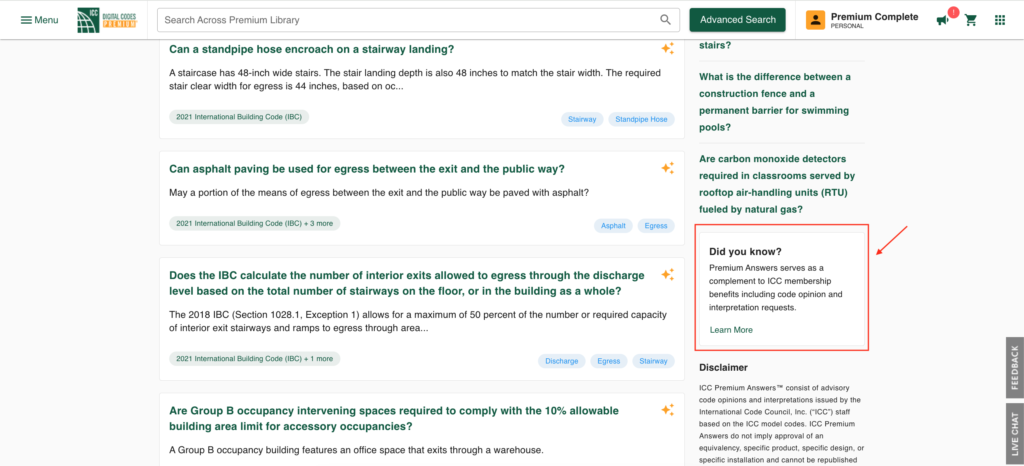
(9.) On the right-hand side of the page, you will see the “Disclaimer” section