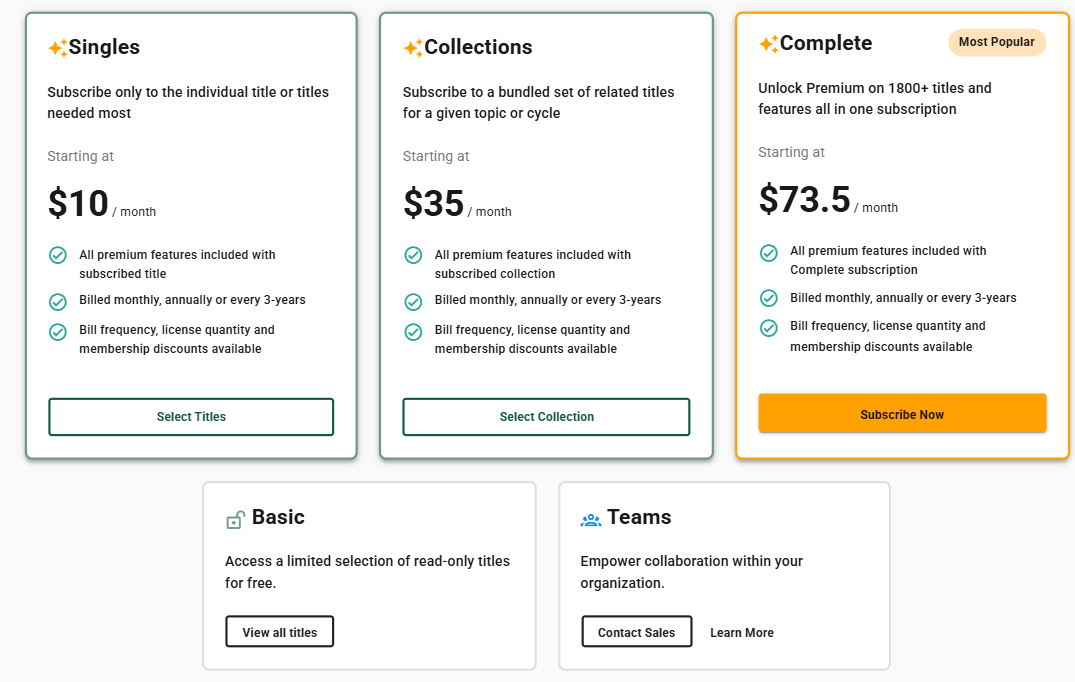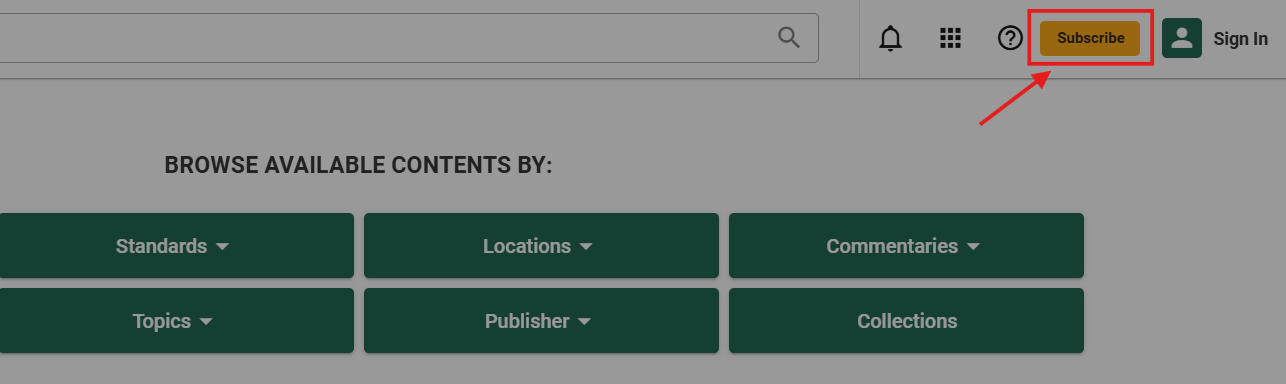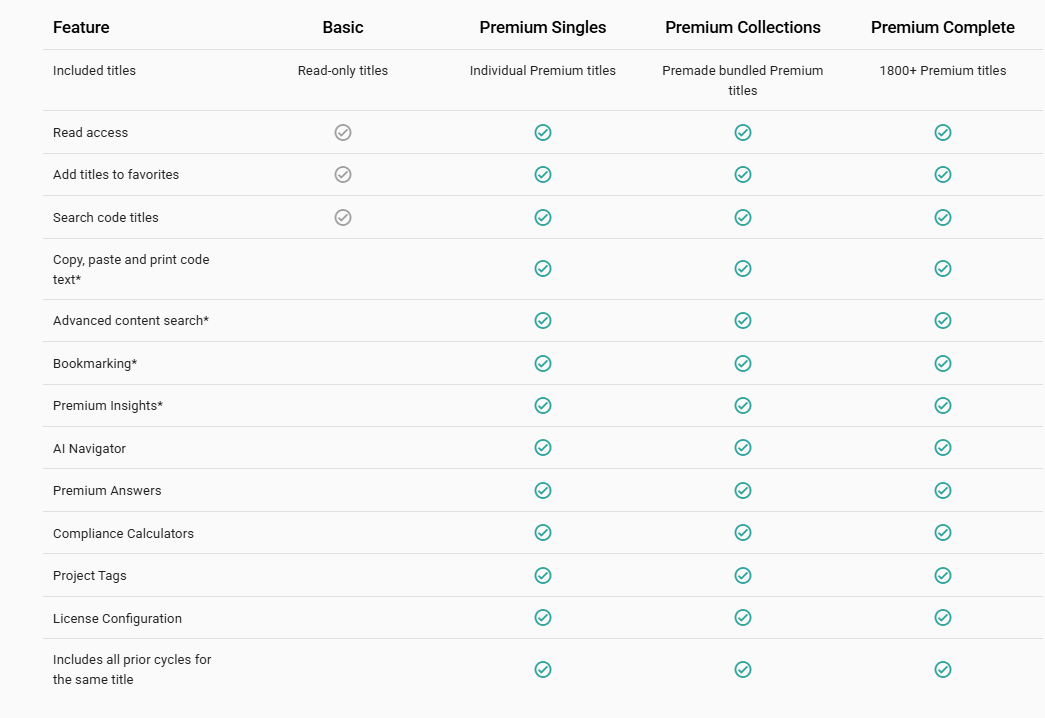2. How to Subscribe to Premium
3. Selecting the Right Subscription Type
4. Related Subscription Topics
1. Overview
This article outlines how to subscribe to Digital Codes Premium, including available subscription types, payment options, and who each subscription is best suited for.
Note: Many Digital Codes titles are available in the Basic (Free) view. Learn the difference between Basic vs. Premium here: Understanding Basic vs. Premium View
2. How to Subscribe to Premium
Create an ICC Account
You must have an ICC account to begin a Premium subscription. This is the same account used for MyICC and other ICC tools.
Choose Who You’re Buying For
For Individuals (Solo Practitioners, Students)
Visit the Digital Codes Pricing Page to choose your subscription.
Learn more about Premium Subscription Bundling
For Organizations and Teams
Explore bulk licensing and advanced enterprise features:
Need help deciding? Contact our Sales Team at digitalcodessales@iccsafe.org for one-on-one demos and purchasing guidance.
Select a Payment Method
| Payment Type | Details |
|---|---|
| Credit Card | Available for all individual and team subscriptions. Start your purchase on the Pricing Page. |
| Invoice / Check | Common for jurisdictions and agencies. Start by requesting a proforma invoice. Contact Customer Success: 888-422-7233 or customersuccess@iccsafe.org |
| Pay by Phone | Call Customer Success at 888-422-7233 for assistance. |
3. Selecting the Right Subscription Type
Learn more about available subscription levels: Understanding Types of Premium Subscription Levels
| Subscription Type | Description |
|---|---|
| Singles | Access to one specific Premium title. |
| Collections | A pre-bundled set of related codes. |
| Complete | Most popular. Full access to all Premium titles—new titles are added automatically. |
| Custom Bundle | Create your own mix of titles. Learn more |
Subscription Duration Options:
- Monthly
- 1-Year
- 3-Year
Premium Feature Comparison
4. Related Subscription Topics