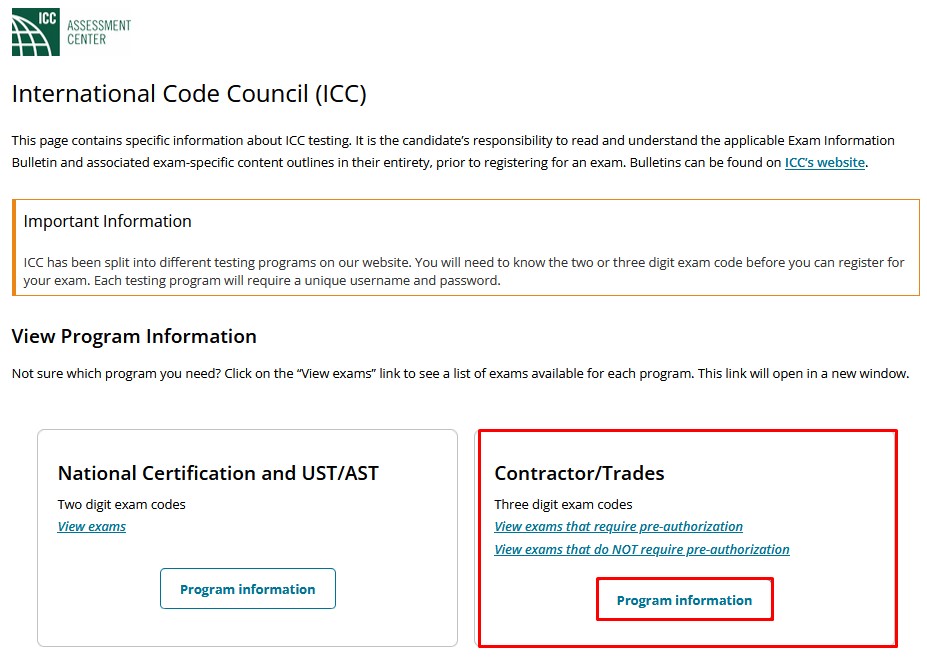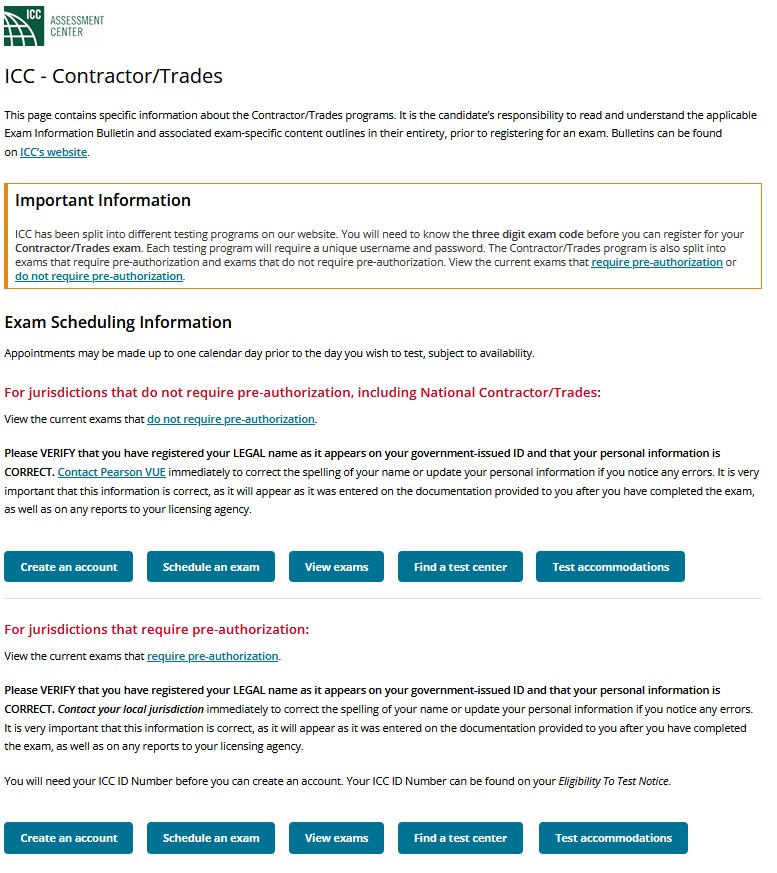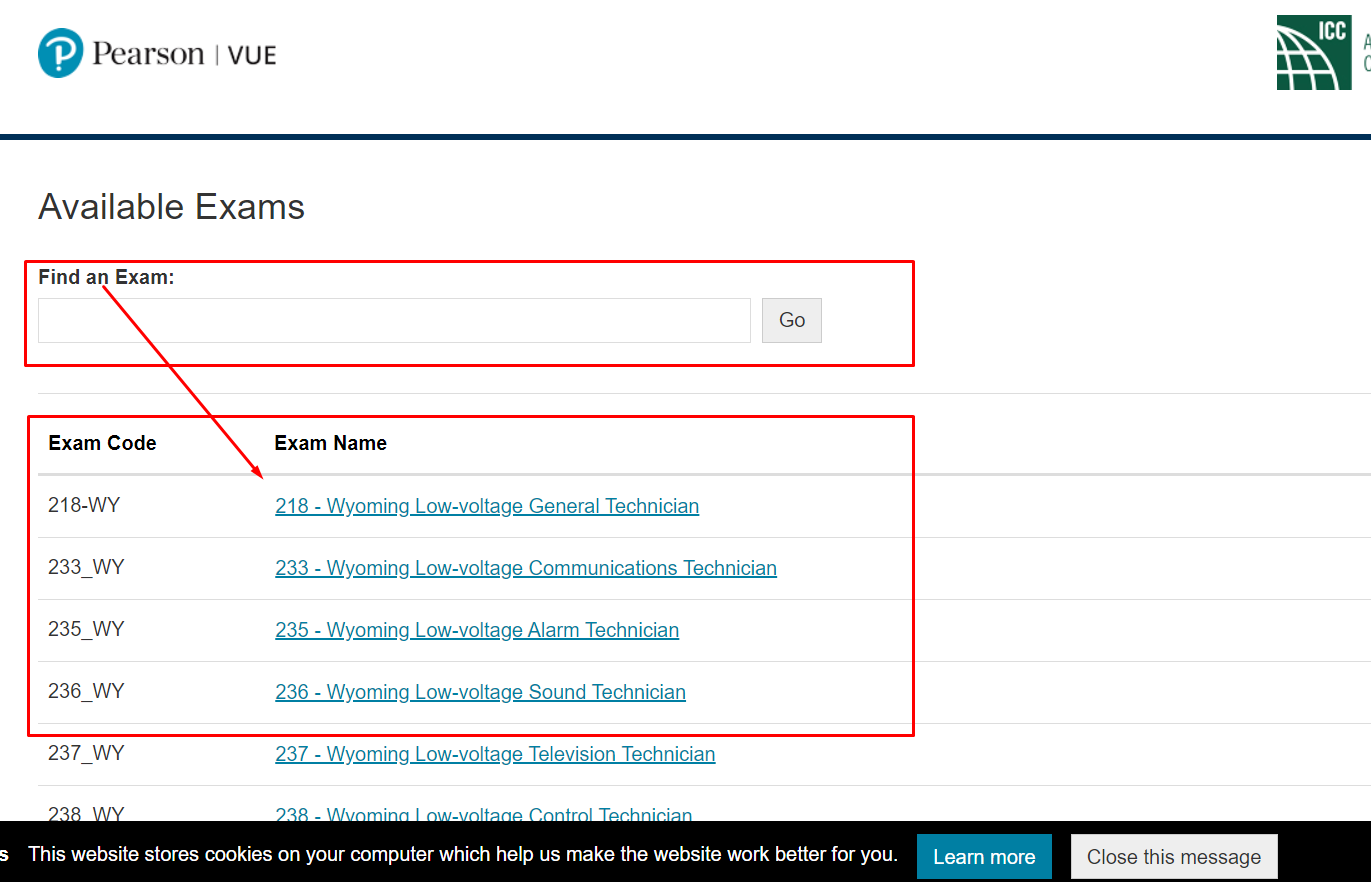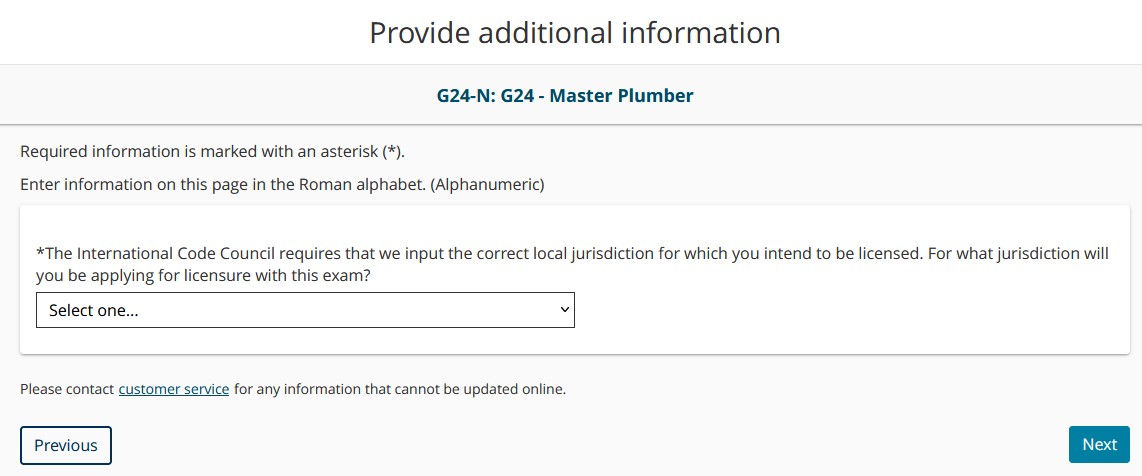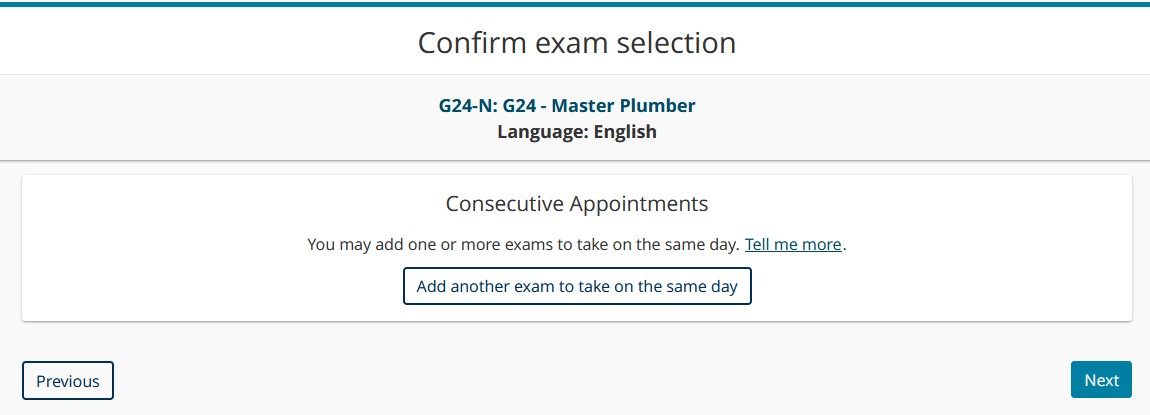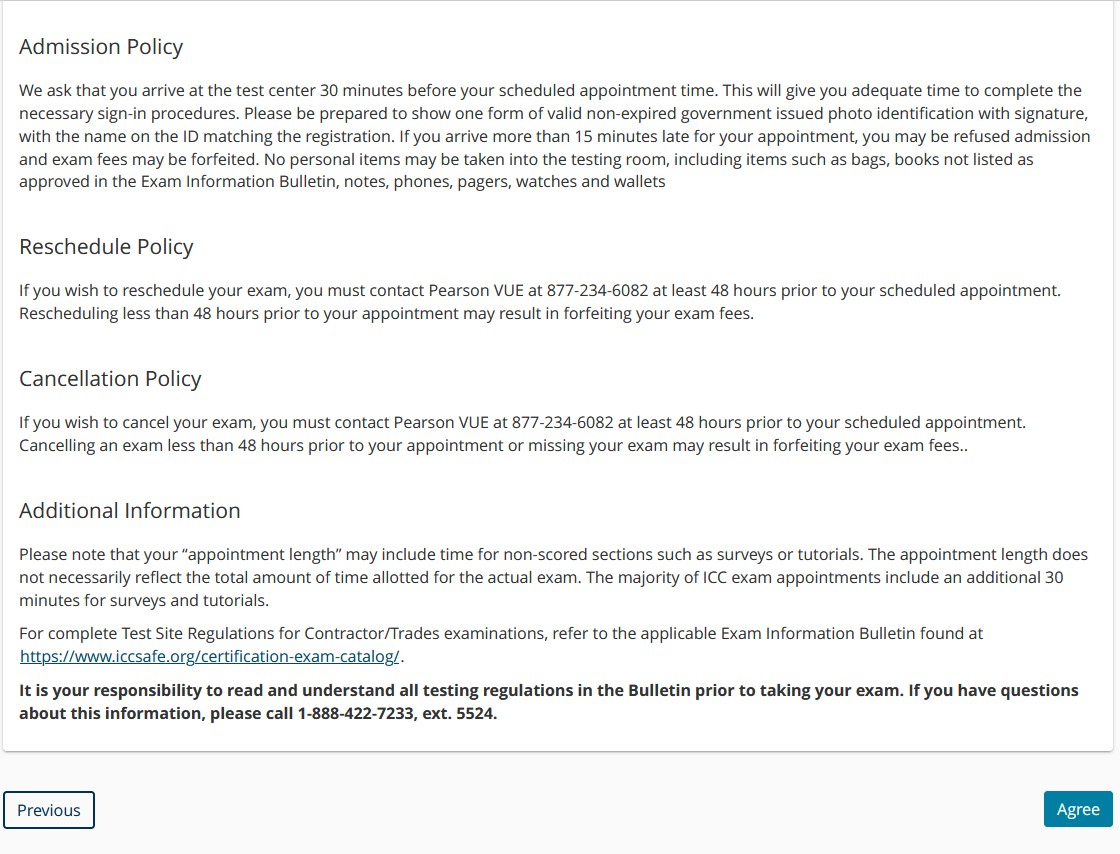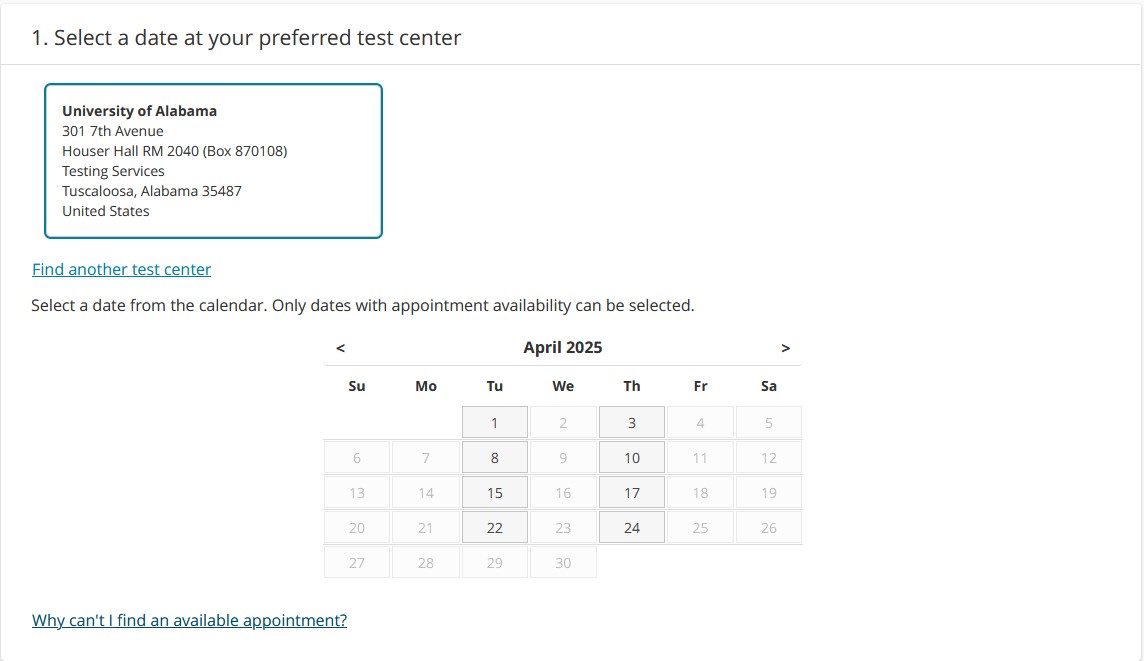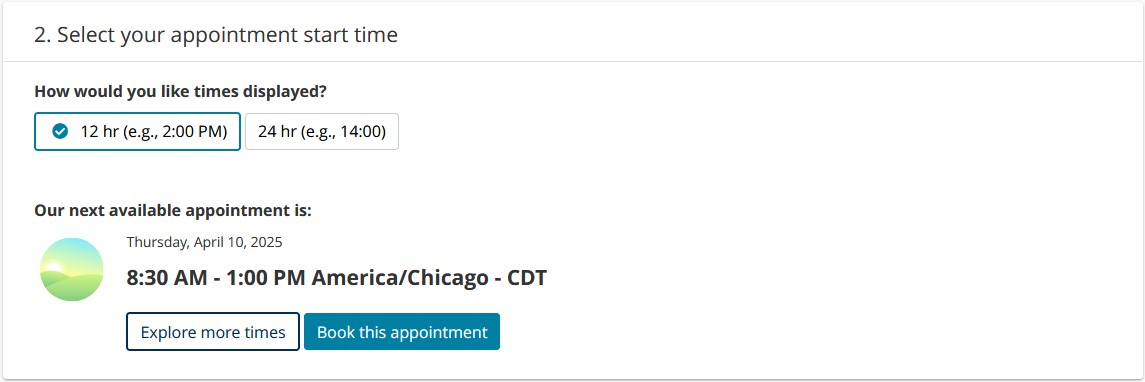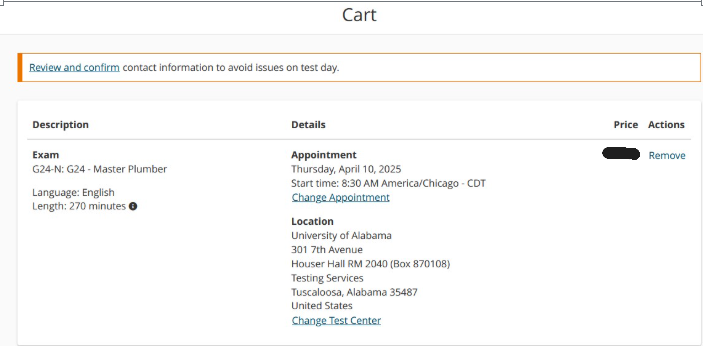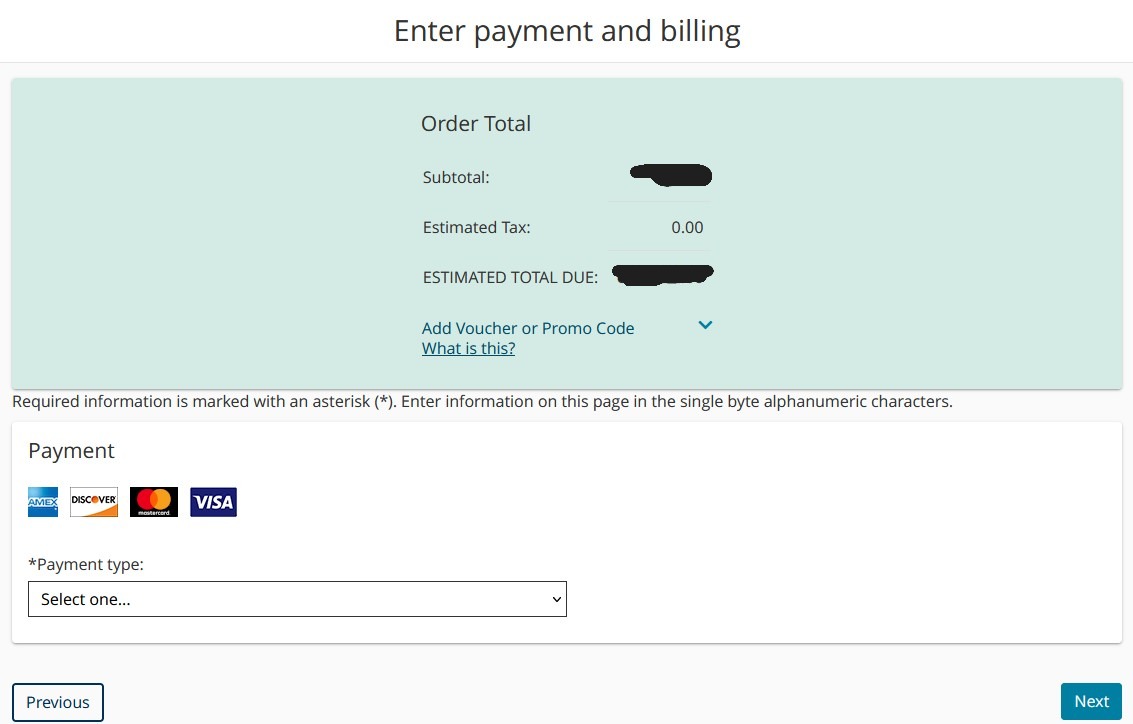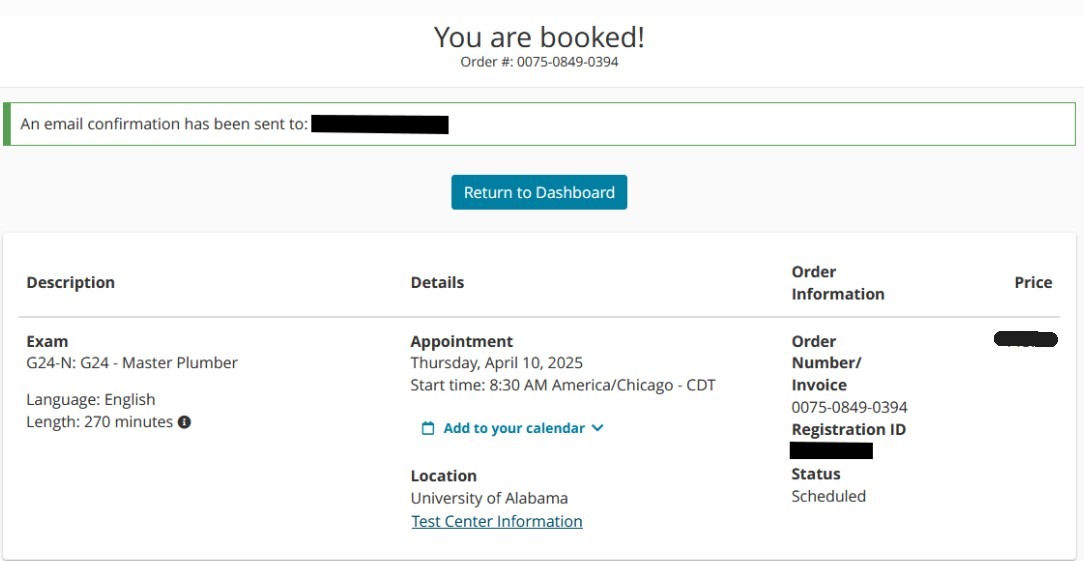This guide is for candidates looking to schedule an ICC Contractor/Trades Computer-based (CBT) exams with Pearson VUE.
You can schedule a CBT Exam in two ways. Confirm the three digit exam code with your local jurisdiction.
-
- Call PearsonVUE directly: Contractor Scheduling: 1-877-234-6082
-
- Visit the PearsonVUE website to view the ICC Contractor/Trades page.
- There will be two (2) options.
- Click on the appropriate link for exams that require pre-authorization or exams that do not require preauthorization.
- There will be two (2) options.
- Visit the PearsonVUE website to view the ICC Contractor/Trades page.
Click Program Information to view specific information on the ICC Contractor/Trades program. You will be able to Create an account, Schedule an Exam, View Exams, Find a Test Center, and apply for Testing Accommodations directly on the Pearson VUE site.
Click View Exams Search for your exam and click on the exam name. Confirm the three digit Exam Code with your local jurisdiction.
Answer the required question for what jurisdiction you will be applying for licensure with this exam?
Click Next to Confirm your Exam Selection to Schedule the Exam.
Agree to ICC Contractors Policies
On the next page, find a test center in your area convenient for you to take your CBT exam. The Map Search will look similar to that below:
Once you have selected your testing center, click Next to Find an Appointment.
- Select the date that you wish to test.
- Only available dates can be selected.
- Once you select a date, available times will appear at the bottom of the calendar.
Click Book this appointment to View Cart to review your appointment details.
Note: When you Confirm your Personal Information, note that your name must EXACTLY match the identification that you present at the test center or you will not be able to take your exam.
If this is correct, click “Book this Appointment”, where you will complete your purchase.
Select payment type OR enter Voucher/Promo Code and click Next
Booking confirmation page
You will receive an email outlining the details of your appointment.