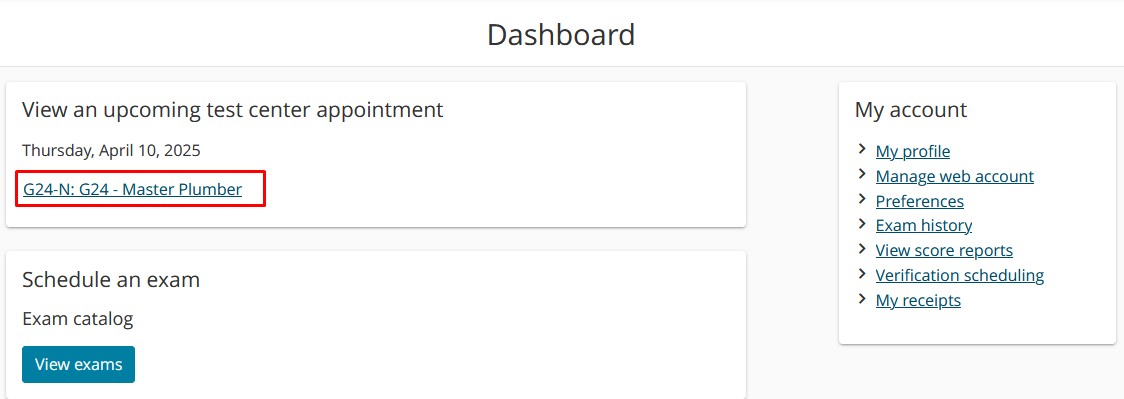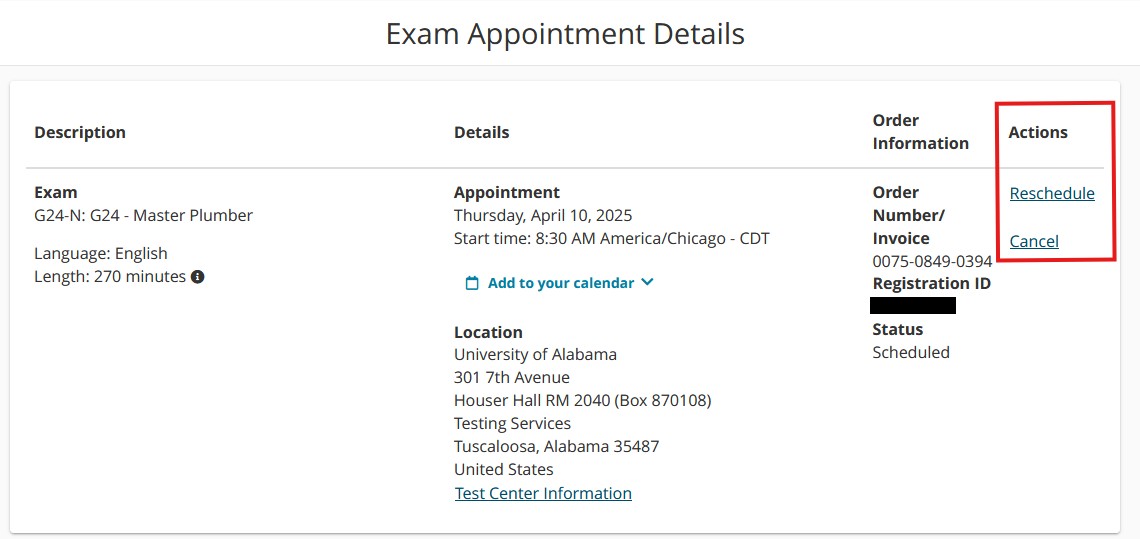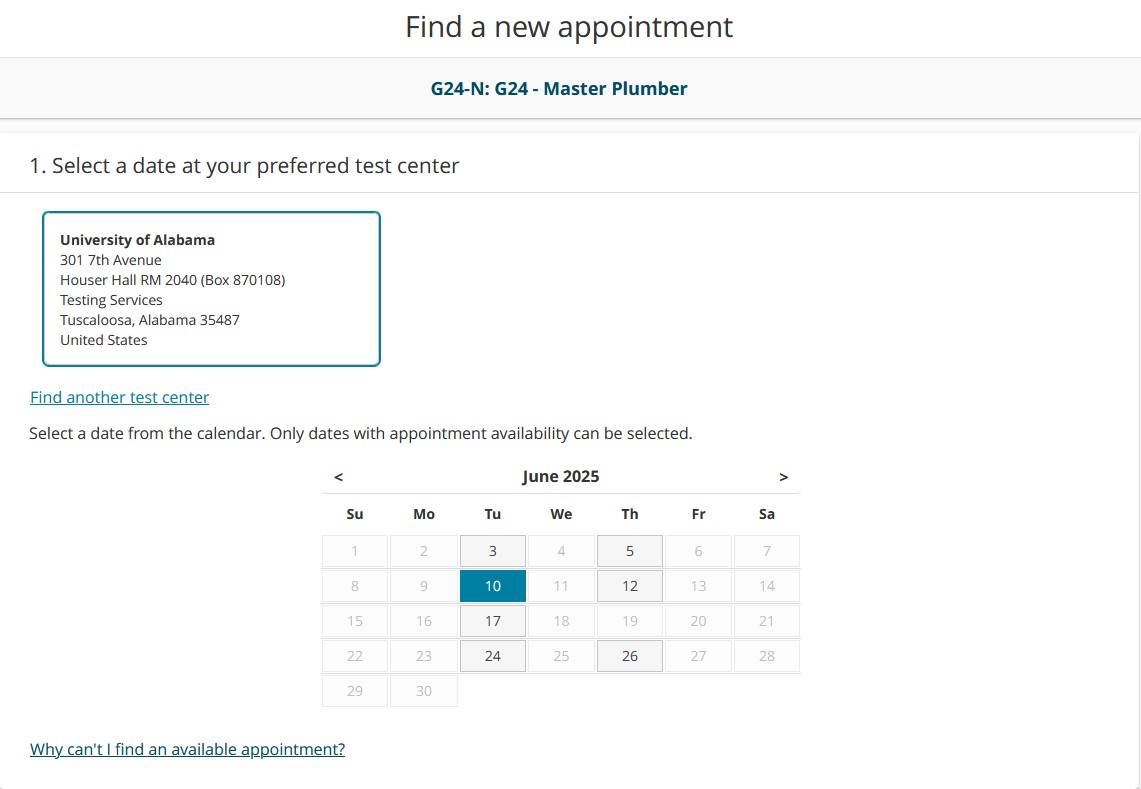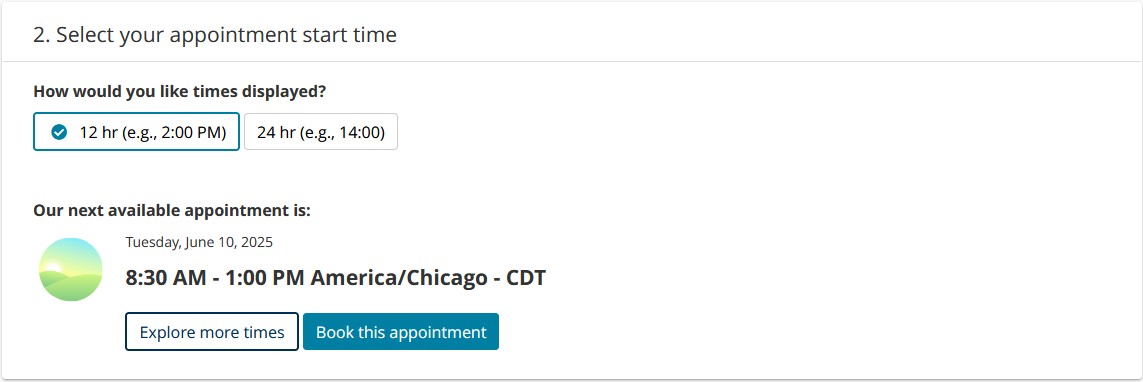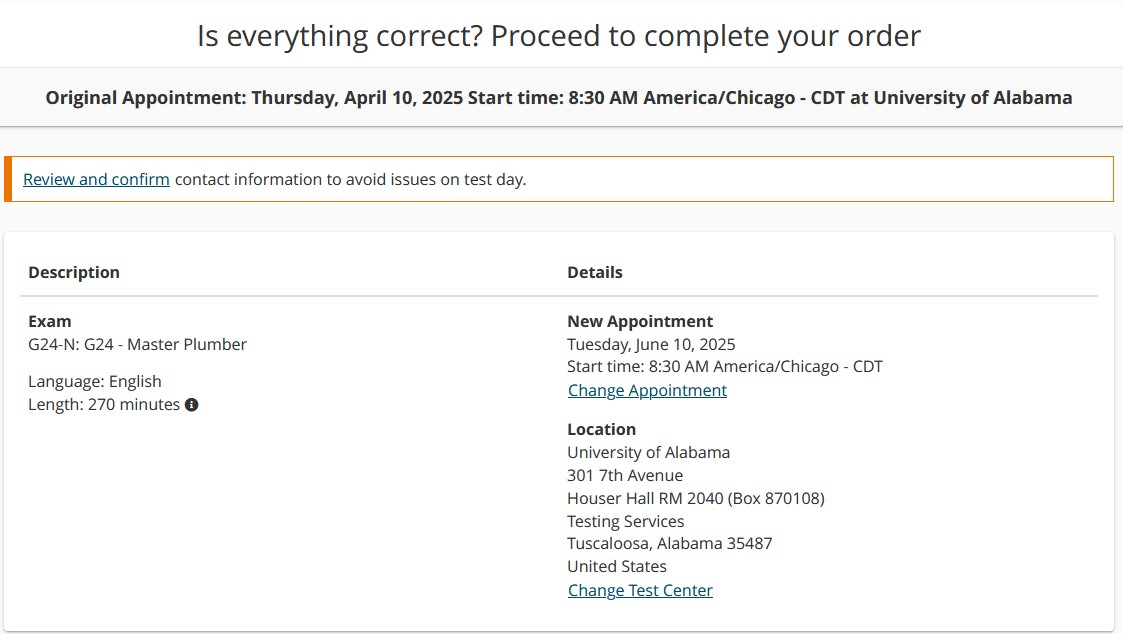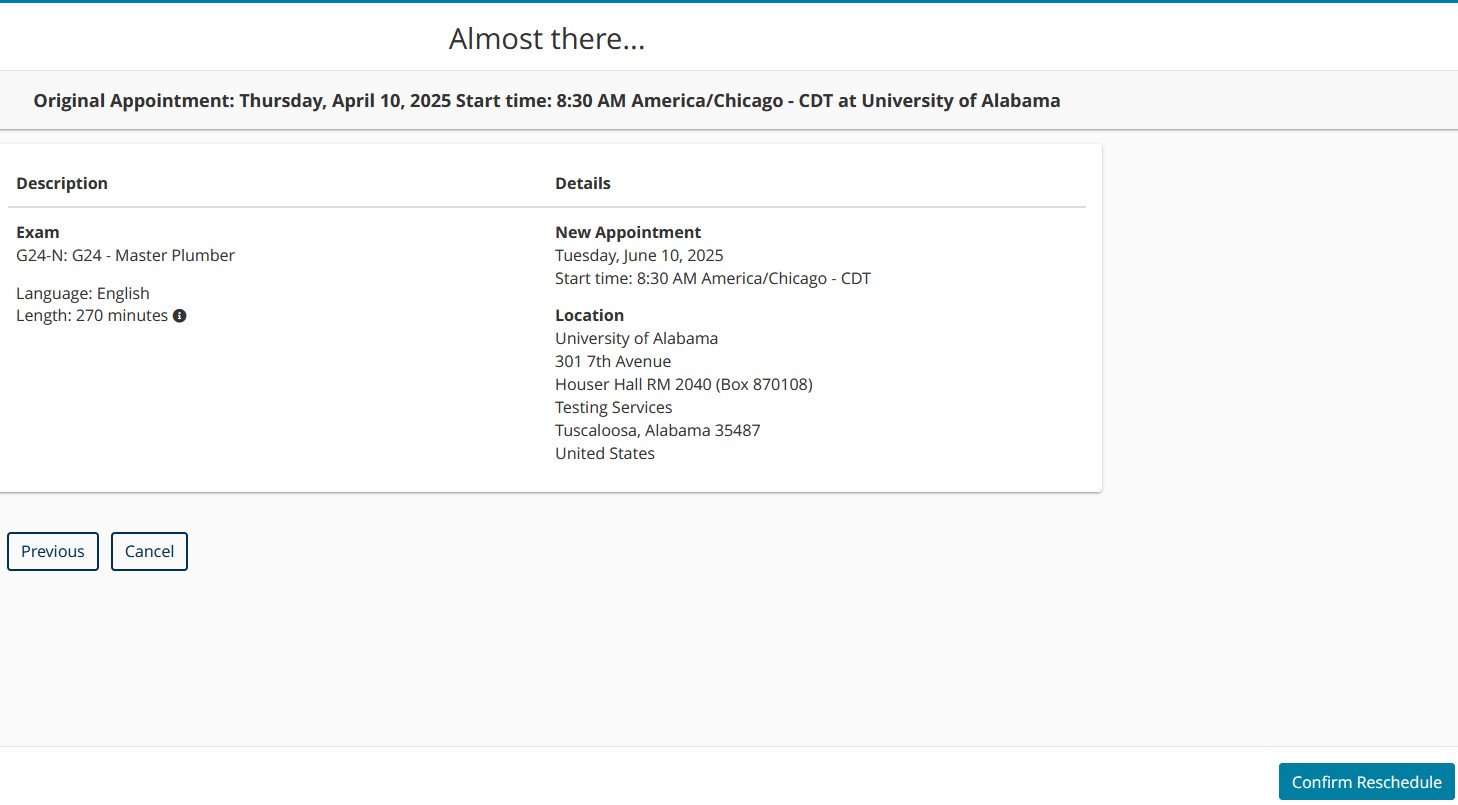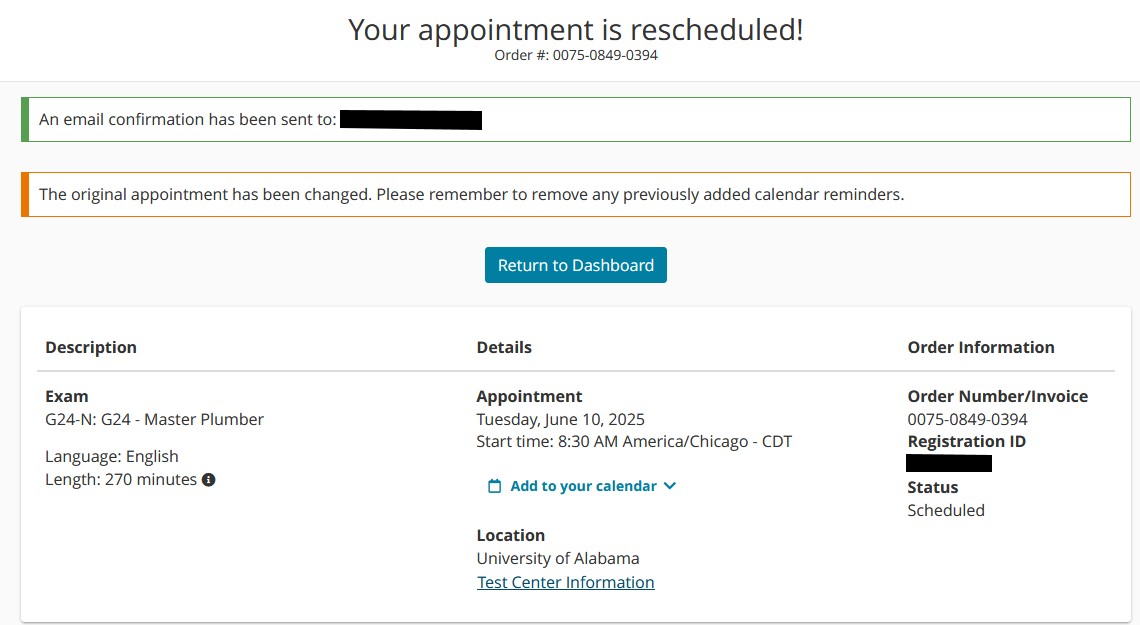To reschedule your Pearson VUE reservation without monetary penalty, you must do so two (2) business days before the time and date of your scheduled examination. The fee from your first appointment will be applied to your new test date.
Login to Pearson VUE using your username and password to access your Dashboard.
Click on the exam listed under View an upcoming test center appointment to view Exam Appointment Details.
In the Exam Appointment Details section, you will have the option to Reschedule or Cancel your upcoming exam appointment.
- Click Reschedule to Find a New Appointment at your preferred test center.
- Select your appointment start time
- Click Book this appointment.
- Agree to ICC Contractors Policies
- View Order Confirmation page to confirm New Appointment
- Click Next
- Click Confirm Reschedule
- Reschedule Appointment Page
An email confirmation with will be sent your email address.