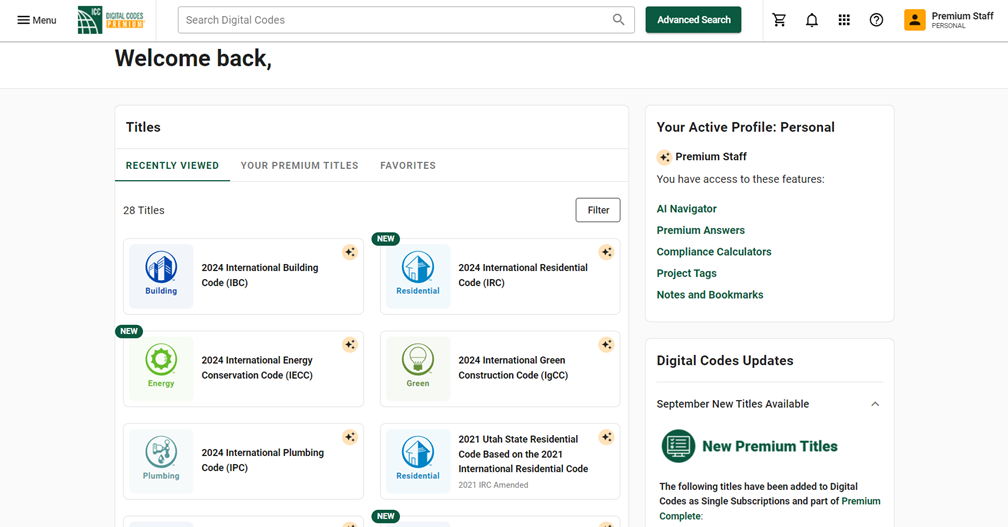Your Digital Codes Dashboard serves as your central navigation hub, where you can easily find all your recently viewed titles, Premium titles, favorites, and Premium tools.
Access your Dashboard in the Top-Left Nav “Menu” and select “Dashboard”.
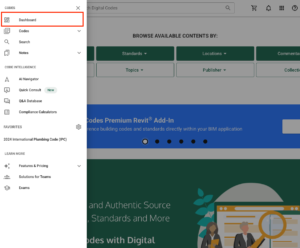
Titles Tabs: Recently Viewed, Your Premium Titles and Favorites
The Title section shows titles in your Recently Viewed, Your Premium Titles, and your Favorites list for easy access.