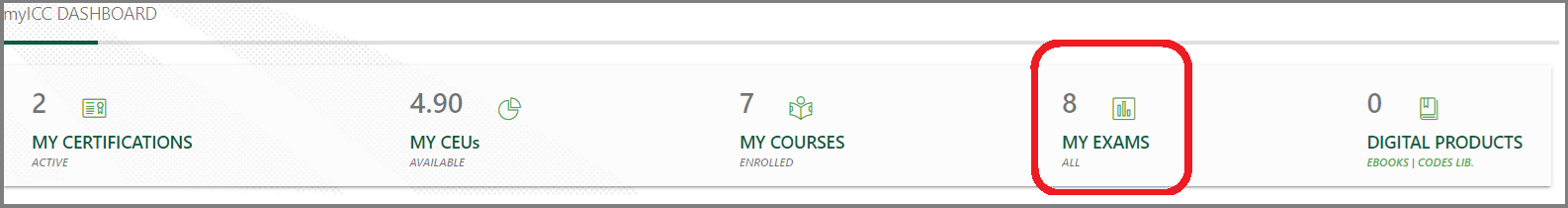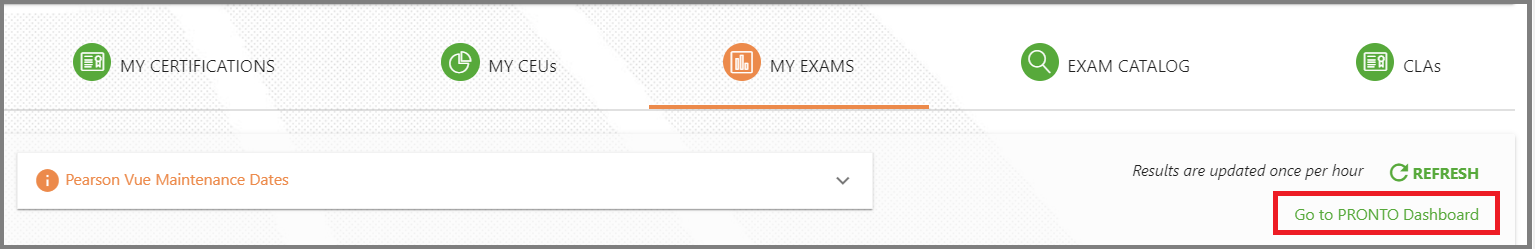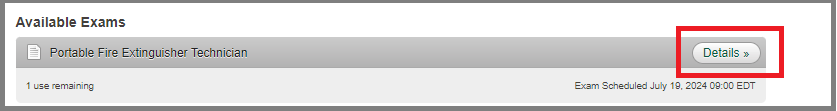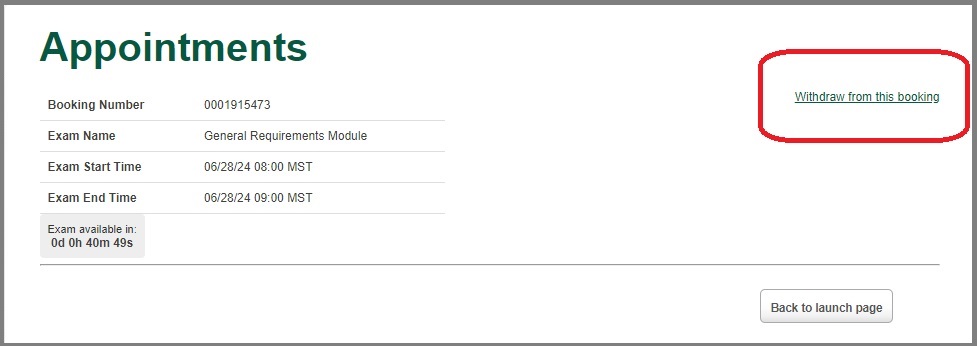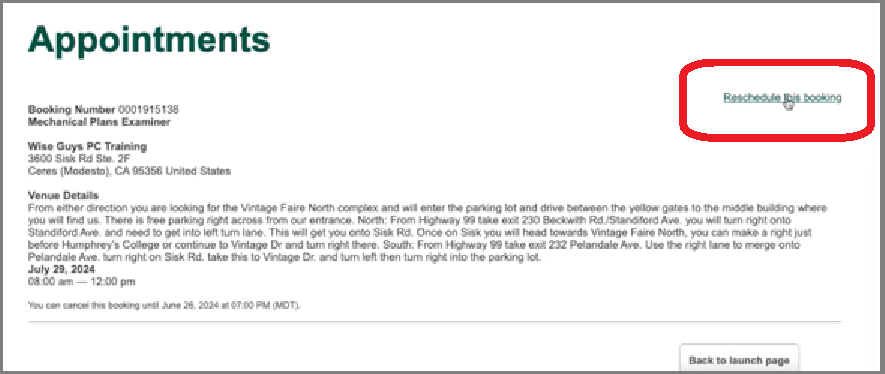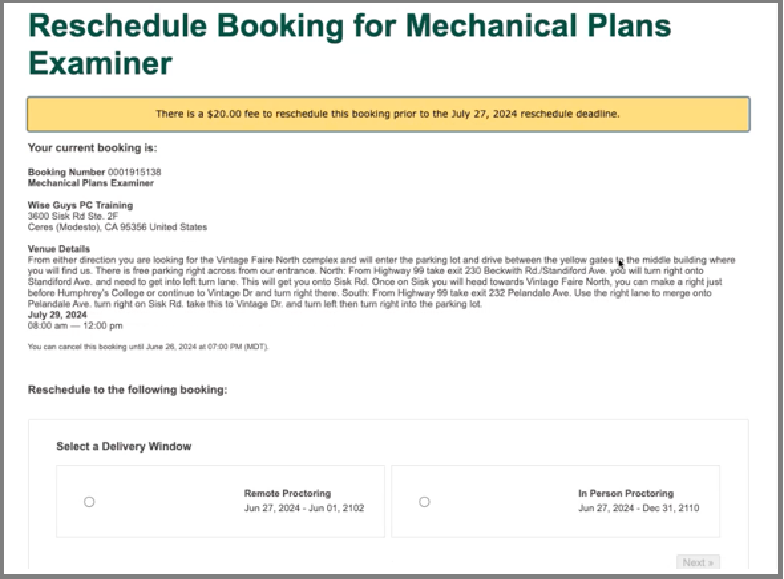This article will provide guidance on withdrawing your Remote Proctored PRONTO exam, and rescheduling your In-Person PRONTO exam and PearsonVUE exam.
PRONTO EXAMS
Log into your myICC and click on MY EXAMS
Access your PRONTO Dashboard
Locate the exam in your My Online Exams page and click on Details:
PRONTO Remote Proctored
Access your appointment through the PRONTO Dashboard and click on “Withdraw from this Booking” this booking.
PRONTO In-Person
Access your appointment through the PRONTO Portal and click on Reschedule this booking.
NOTE: Bookings cannot be rescheduled within 48-hours of your appointment.
Choose your testing method. If Test Center, select the test center, and available date/time.
PearsonVUE Exams
- To reschedule a Code Council Computer-based Certification Exam, visit Pearson VUE’s website at www.pearsonvue.com/icc or call Pearson VUE at 1-800-275-8301.
- For Florida DBPR candidates, contact the DBPR reservation hotline at 1-877-224-0231 prior to your scheduled exam.
- To change your reservation without monetary penalty, you must notify Pearson VUE two business days before your scheduled examination.
- If you call Pearson VUE less than two business days be-fore your scheduled examination, you will be charged the full examination fee and will not be able to reschedule without purchasing the exam again.