Aligning with a digital representation and delivering user centric personalization, Digital Codes now allows the preference to choose between title topic icons and default print cover images to identify available contents. Any signed in user can select to view the new title topic icons from the Preferences area of the new Account page. If you do not currently have an account, you can create a free ICC account to take advantage of this option along with other benefits like building a favorites list or picking up where you left off within a title from a prior visit.
Enjoy this walk through of how to access these new preferences and select between topic icon and book covers at your leisure.
To access your Preferences area, click into your Account from the Digital Codes homepage:
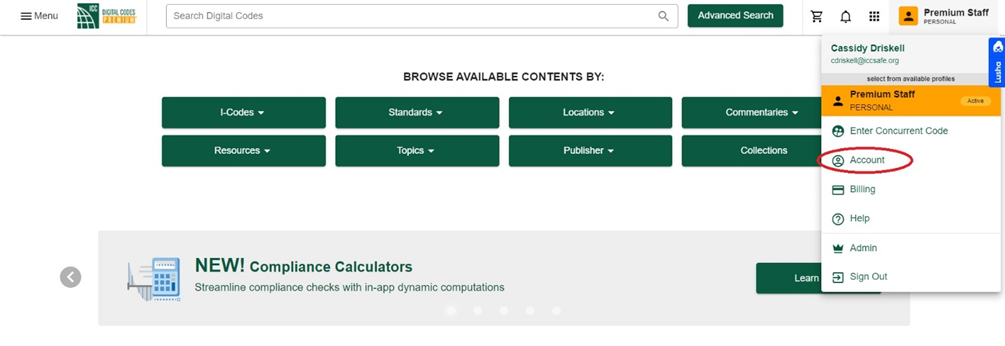
Starting with the 2024 I-Codes, users will begin to see Digital Codes Topic Icons across other formats as well. This initiative aims to unify all formats to drive ongoing digital transformation, ensuring the Digital Codes Premium experience becomes increasingly more sophisticated and digital-focused. This cohesive effort highlights our commitment to providing comprehensive and user-friendly resources, reinforcing the value of digital solutions in the industry.
After selecting the Digital Codes icon preference, you will immediately notice the new Digital Codes icons applied throughout the website. For example, you will see the Digital Codes icons in the results when inserting a title into the main search bar:
When clicking into Title Search as another example, you will also notice the Digital Codes icons will appear as below:
If you decide you would like to change back to the Print book cover option, you can always revisit your settings and change back to the Print book cover option at your leisure. Overall, with this preference feature, users have the flexibility to select between digital and legacy icon options according to their preference.
