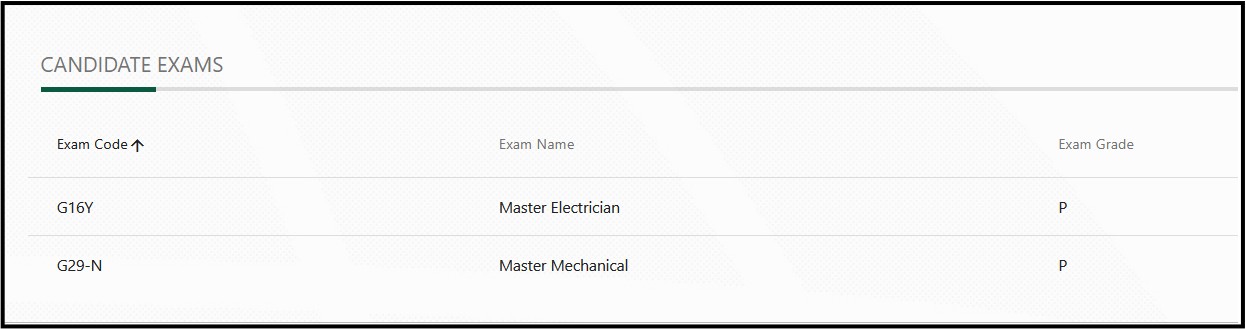Here are a few quick reasons you might not be seeing your certification when you log in:
- You are looking for a certification, right?
- Contractor exams, once you pass them, will be available to view in myICC.
- Log in to myICC using the same email used to register/schedule with Pearson Vue.
- On the myICC Dashboard in My Profile, select WALLET CARD
Scroll down to CANDIDATE EXAMS to view Contractor/Trades exam history
- Contractor exams, once you pass them, will be available to view in myICC.
- Is your certification active?
- Only active certifications will show. If your certification has expired, you’ll still be able to renew online and then you’ll be able to see it.
- Did you recently pass your exam?
- It usually takes about 48 hours for your exam results to display online. Once this happens, your new certification will appear on myICC.
- Is it possible you have two accounts?
- If you’ve ever registered with two different email addresses this could be the problem. Email us at customersuccess@iccsafe.org or use the chat function and we’ll get you squared away.
- Still not working?
- Contact us at customersuccess@iccsafe.org or using the chat function and we’ll get everything resolved.

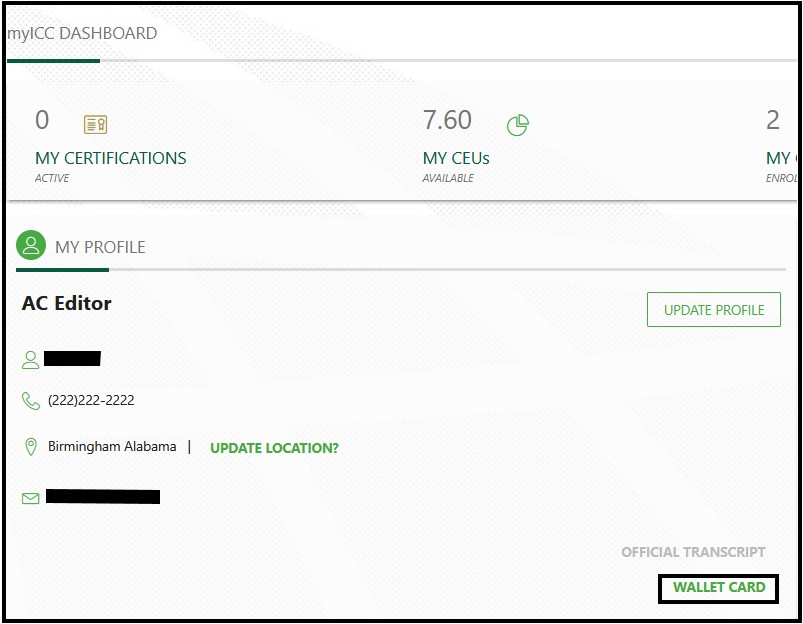 Scroll down to CANDIDATE EXAMS to view Contractor/Trades exam history
Scroll down to CANDIDATE EXAMS to view Contractor/Trades exam history