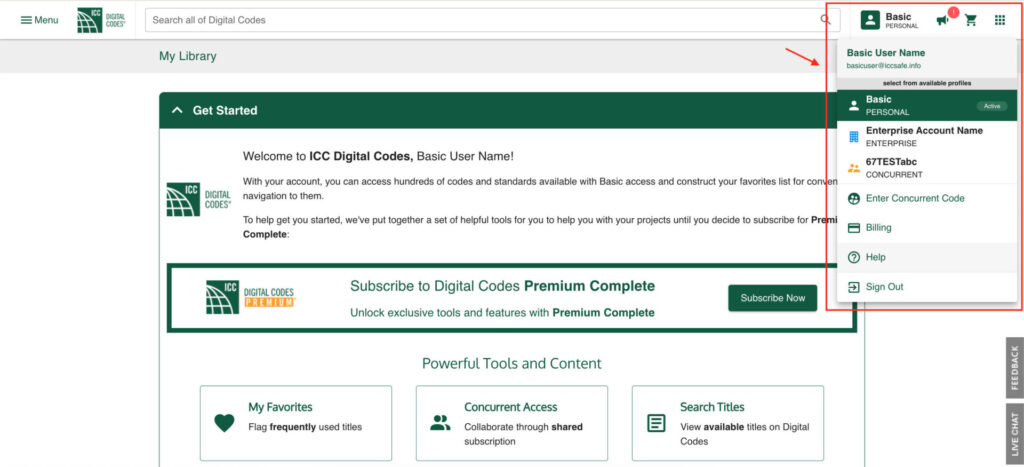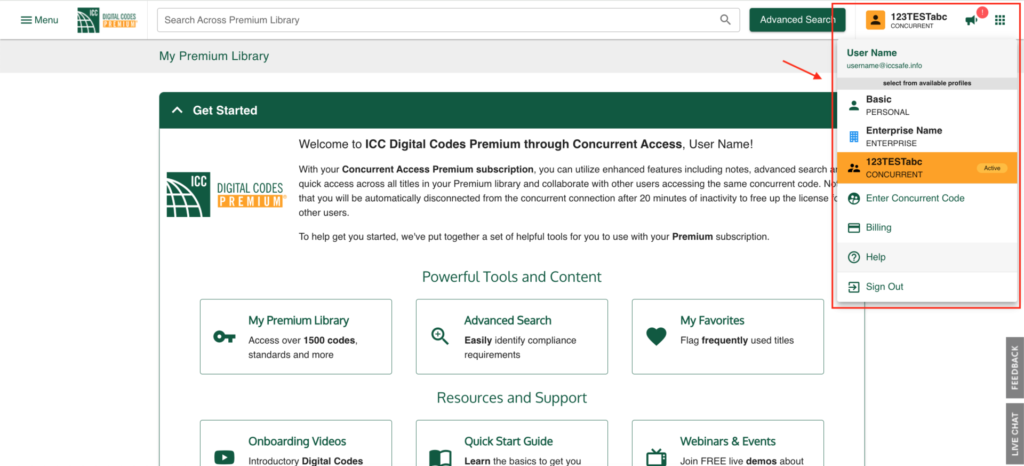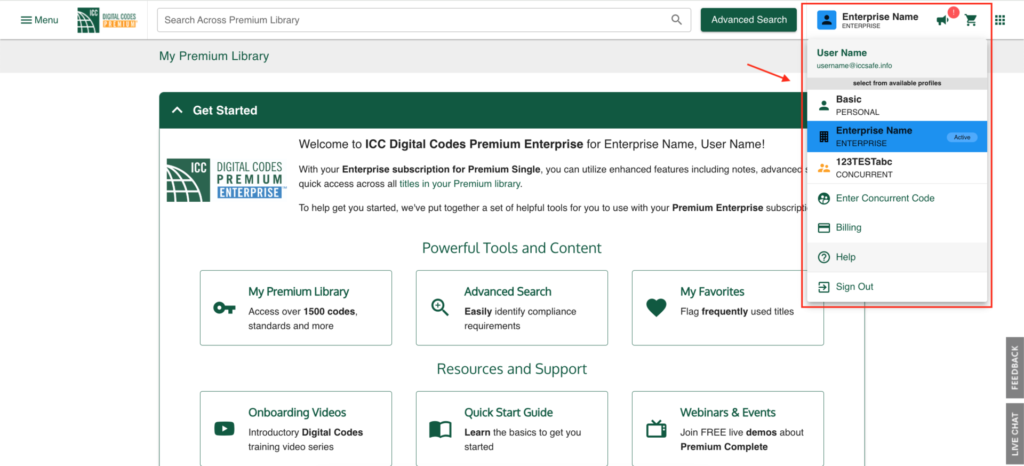The user account menu displays all available profiles for navigating Digital Codes Premium. Each profile provides access to Digital Codes contents and features based upon the Premium subscription permissions. There are 3 types of profiles:
- Personal – The profile directly connected with your registered email and password.
- Concurrent – Profile for accessing shared Premium licenses across a team. Requires configuration of a concurrent code by the managing user for a subscription.
- Enterprise – Profile for accessing a team configured set of Premium licenses. Ideal for group collaboration with teams 10 or larger. See Premium for Teams for more details.
Each profile controls access to Premium contents and features based upon the configured subscription level (Singles, Collections or Complete).
Once signed in, you will find your Account Menu in the upper right corner of the main navigation with the tier access reflecting the active profile.
You can switch between any available profile by clicking on it. The “Active” indicator will move to the selected profile and the main navigation will reflect the appropriate profile value.
For both Personal and Enterprise profile types, the account will default to the last active profile on the subsequent visit to Digital Codes.